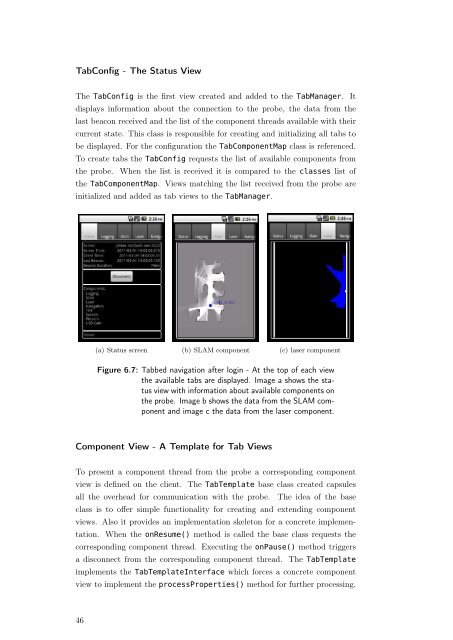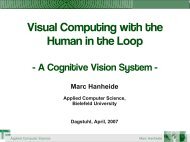System Introspection for System Analysis on Mobile Devices
System Introspection for System Analysis on Mobile Devices
System Introspection for System Analysis on Mobile Devices
Create successful ePaper yourself
Turn your PDF publications into a flip-book with our unique Google optimized e-Paper software.
TabC<strong>on</strong>fig - The Status ViewThe TabC<strong>on</strong>fig is the first view created and added to the TabManager. Itdisplays in<str<strong>on</strong>g>for</str<strong>on</strong>g>mati<strong>on</strong> about the c<strong>on</strong>necti<strong>on</strong> to the probe, the data from thelast beac<strong>on</strong> received and the list of the comp<strong>on</strong>ent threads available with theircurrent state. This class is resp<strong>on</strong>sible <str<strong>on</strong>g>for</str<strong>on</strong>g> creating and initializing all tabs tobe displayed. For the c<strong>on</strong>figurati<strong>on</strong> the TabComp<strong>on</strong>entMap class is referenced.To create tabs the TabC<strong>on</strong>fig requests the list of available comp<strong>on</strong>ents fromthe probe. When the list is received it is compared to the classes list ofthe TabComp<strong>on</strong>entMap. Views matching the list received from the probe areinitialized and added as tab views to the TabManager.(a) Status screen (b) SLAM comp<strong>on</strong>ent (c) laser comp<strong>on</strong>entFigure 6.7: Tabbed navigati<strong>on</strong> after login - At the top of each viewthe available tabs are displayed. Image a shows the statusview with in<str<strong>on</strong>g>for</str<strong>on</strong>g>mati<strong>on</strong> about available comp<strong>on</strong>ents <strong>on</strong>the probe. Image b shows the data from the SLAM comp<strong>on</strong>entand image c the data from the laser comp<strong>on</strong>ent.Comp<strong>on</strong>ent View - A Template <str<strong>on</strong>g>for</str<strong>on</strong>g> Tab ViewsTo present a comp<strong>on</strong>ent thread from the probe a corresp<strong>on</strong>ding comp<strong>on</strong>entview is defined <strong>on</strong> the client. The TabTemplate base class created capsulesall the overhead <str<strong>on</strong>g>for</str<strong>on</strong>g> communicati<strong>on</strong> with the probe. The idea of the baseclass is to offer simple functi<strong>on</strong>ality <str<strong>on</strong>g>for</str<strong>on</strong>g> creating and extending comp<strong>on</strong>entviews. Also it provides an implementati<strong>on</strong> skelet<strong>on</strong> <str<strong>on</strong>g>for</str<strong>on</strong>g> a c<strong>on</strong>crete implementati<strong>on</strong>.When the <strong>on</strong>Resume() method is called the base class requests thecorresp<strong>on</strong>ding comp<strong>on</strong>ent thread. Executing the <strong>on</strong>Pause() method triggersa disc<strong>on</strong>nect from the corresp<strong>on</strong>ding comp<strong>on</strong>ent thread. The TabTemplateimplements the TabTemplateInterface which <str<strong>on</strong>g>for</str<strong>on</strong>g>ces a c<strong>on</strong>crete comp<strong>on</strong>entview to implement the processProperties() method <str<strong>on</strong>g>for</str<strong>on</strong>g> further processing.46