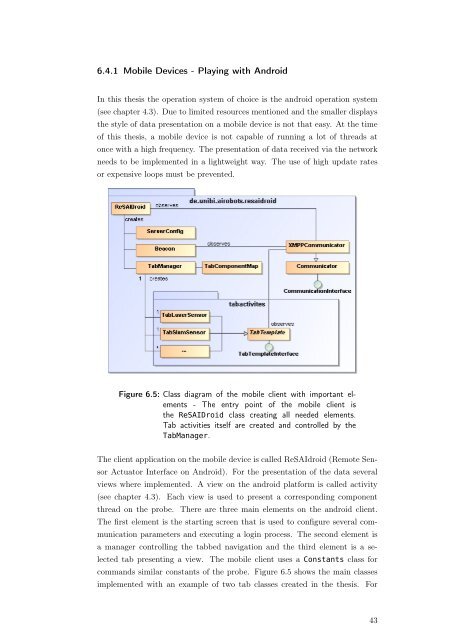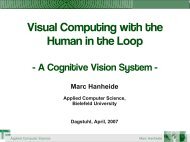System Introspection for System Analysis on Mobile Devices
System Introspection for System Analysis on Mobile Devices
System Introspection for System Analysis on Mobile Devices
Create successful ePaper yourself
Turn your PDF publications into a flip-book with our unique Google optimized e-Paper software.
6.4.1 <strong>Mobile</strong> <strong>Devices</strong> - Playing with AndroidIn this thesis the operati<strong>on</strong> system of choice is the android operati<strong>on</strong> system(see chapter 4.3). Due to limited resources menti<strong>on</strong>ed and the smaller displaysthe style of data presentati<strong>on</strong> <strong>on</strong> a mobile device is not that easy. At the timeof this thesis, a mobile device is not capable of running a lot of threads at<strong>on</strong>ce with a high frequency. The presentati<strong>on</strong> of data received via the networkneeds to be implemented in a lightweight way. The use of high update ratesor expensive loops must be prevented.Figure 6.5: Class diagram of the mobile client with important elements- The entry point of the mobile client isthe ReSAIDroid class creating all needed elements.Tab activities itself are created and c<strong>on</strong>trolled by theTabManager.The client applicati<strong>on</strong> <strong>on</strong> the mobile device is called ReSAIdroid (Remote SensorActuator Interface <strong>on</strong> Android). For the presentati<strong>on</strong> of the data severalviews where implemented. A view <strong>on</strong> the android plat<str<strong>on</strong>g>for</str<strong>on</strong>g>m is called activity(see chapter 4.3). Each view is used to present a corresp<strong>on</strong>ding comp<strong>on</strong>entthread <strong>on</strong> the probe. There are three main elements <strong>on</strong> the android client.The first element is the starting screen that is used to c<strong>on</strong>figure several communicati<strong>on</strong>parameters and executing a login process. The sec<strong>on</strong>d element isa manager c<strong>on</strong>trolling the tabbed navigati<strong>on</strong> and the third element is a selectedtab presenting a view. The mobile client uses a C<strong>on</strong>stants class <str<strong>on</strong>g>for</str<strong>on</strong>g>commands similar c<strong>on</strong>stants of the probe. Figure 6.5 shows the main classesimplemented with an example of two tab classes created in the thesis. For43