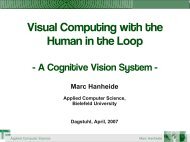System Introspection for System Analysis on Mobile Devices
System Introspection for System Analysis on Mobile Devices
System Introspection for System Analysis on Mobile Devices
Create successful ePaper yourself
Turn your PDF publications into a flip-book with our unique Google optimized e-Paper software.
For this thesis <strong>on</strong>ly a rough estimate can be given <strong>on</strong> the collected data due tothe fact that the robots behavior is never c<strong>on</strong>stant. The navigati<strong>on</strong> c<strong>on</strong>trol ofthe robot does not create the same path <str<strong>on</strong>g>for</str<strong>on</strong>g> every run. Also several c<strong>on</strong>trollingprocesses run in parallel which results in different executi<strong>on</strong>s <str<strong>on</strong>g>for</str<strong>on</strong>g> same startingc<strong>on</strong>diti<strong>on</strong>s. For the evaluati<strong>on</strong> the assumpti<strong>on</strong> is made, that every test run isnearly the same and the collected data of the different runs can be aligned. Tomake a statement about the results, the average of the runs with and withoutthe probe is analyzed.7.3.2 Preparati<strong>on</strong>sThe different comp<strong>on</strong>ents of the robot are c<strong>on</strong>trolled by two laptops placed inthe backpack. The laptop c<strong>on</strong>trolling the cameras and the speech recogniti<strong>on</strong>will be referred to as upper laptop, the laptop c<strong>on</strong>trolling the navigati<strong>on</strong> willbe referred to as lower laptop. To measure the system load the ToBI plat<str<strong>on</strong>g>for</str<strong>on</strong>g>mis running a predefined navigati<strong>on</strong> procedure traveling al<strong>on</strong>g a defined course(Figure 7.2). Through the course four points must be reached by the robot.One round through the course takes the robot 45 sec<strong>on</strong>ds. The starting positi<strong>on</strong>of the robot is marked to the ground and <str<strong>on</strong>g>for</str<strong>on</strong>g> each test the robot is placed <strong>on</strong>that positi<strong>on</strong>. M<strong>on</strong>itored are both laptops c<strong>on</strong>trolling the robot. Each laptop issynchr<strong>on</strong>ized against a NTP daem<strong>on</strong> running <strong>on</strong> the third laptop. To measurethe CPU load a special tool is written. This tool reads the current CPU load inpercent and appends the results to a file <strong>on</strong> the local file system. To minimizethe influence of this tool it <strong>on</strong>ly collects the data with a frequency of 250 ms.For each test a total of 180 data points is written to the logging file.7.3.3 MethodFor this evaluati<strong>on</strong> a total of 20 runs is per<str<strong>on</strong>g>for</str<strong>on</strong>g>med. For each test the robotnavigates to four predefined points. The first ten runs the probe is not active.On the next ten runs the probe is activated and <strong>on</strong>e client is c<strong>on</strong>nected.Be<str<strong>on</strong>g>for</str<strong>on</strong>g>e every test starts the robot is placed at the starting positi<strong>on</strong> and thesystem clocks <strong>on</strong> the main laptops get synchr<strong>on</strong>ized. When a single test isexecuted, the logging tool is started synchr<strong>on</strong>ously <strong>on</strong> both laptops and thenavigati<strong>on</strong> procedure starts. After 45 sec<strong>on</strong>ds each logging tool automaticallystops recording and writes the result file to the file system.60