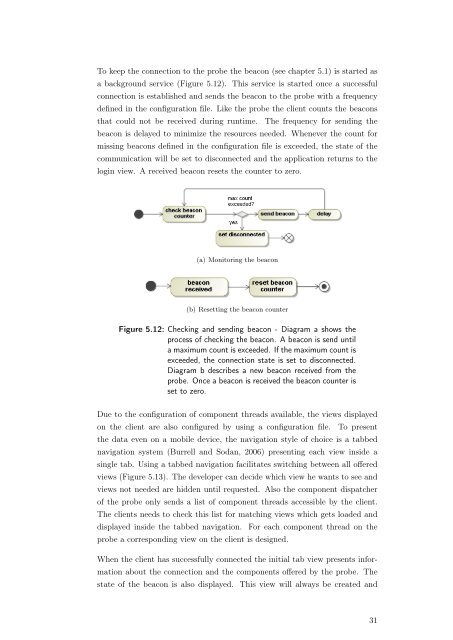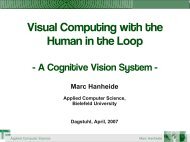System Introspection for System Analysis on Mobile Devices
System Introspection for System Analysis on Mobile Devices
System Introspection for System Analysis on Mobile Devices
Create successful ePaper yourself
Turn your PDF publications into a flip-book with our unique Google optimized e-Paper software.
To keep the c<strong>on</strong>necti<strong>on</strong> to the probe the beac<strong>on</strong> (see chapter 5.1) is started asa background service (Figure 5.12). This service is started <strong>on</strong>ce a successfulc<strong>on</strong>necti<strong>on</strong> is established and sends the beac<strong>on</strong> to the probe with a frequencydefined in the c<strong>on</strong>figurati<strong>on</strong> file. Like the probe the client counts the beac<strong>on</strong>sthat could not be received during runtime. The frequency <str<strong>on</strong>g>for</str<strong>on</strong>g> sending thebeac<strong>on</strong> is delayed to minimize the resources needed. Whenever the count <str<strong>on</strong>g>for</str<strong>on</strong>g>missing beac<strong>on</strong>s defined in the c<strong>on</strong>figurati<strong>on</strong> file is exceeded, the state of thecommunicati<strong>on</strong> will be set to disc<strong>on</strong>nected and the applicati<strong>on</strong> returns to thelogin view. A received beac<strong>on</strong> resets the counter to zero.(a) M<strong>on</strong>itoring the beac<strong>on</strong>(b) Resetting the beac<strong>on</strong> counterFigure 5.12: Checking and sending beac<strong>on</strong> - Diagram a shows theprocess of checking the beac<strong>on</strong>. A beac<strong>on</strong> is send untila maximum count is exceeded. If the maximum count isexceeded, the c<strong>on</strong>necti<strong>on</strong> state is set to disc<strong>on</strong>nected.Diagram b describes a new beac<strong>on</strong> received from theprobe. Once a beac<strong>on</strong> is received the beac<strong>on</strong> counter isset to zero.Due to the c<strong>on</strong>figurati<strong>on</strong> of comp<strong>on</strong>ent threads available, the views displayed<strong>on</strong> the client are also c<strong>on</strong>figured by using a c<strong>on</strong>figurati<strong>on</strong> file. To presentthe data even <strong>on</strong> a mobile device, the navigati<strong>on</strong> style of choice is a tabbednavigati<strong>on</strong> system (Burrell and Sodan, 2006) presenting each view inside asingle tab. Using a tabbed navigati<strong>on</strong> facilitates switching between all offeredviews (Figure 5.13). The developer can decide which view he wants to see andviews not needed are hidden until requested. Also the comp<strong>on</strong>ent dispatcherof the probe <strong>on</strong>ly sends a list of comp<strong>on</strong>ent threads accessible by the client.The clients needs to check this list <str<strong>on</strong>g>for</str<strong>on</strong>g> matching views which gets loaded anddisplayed inside the tabbed navigati<strong>on</strong>. For each comp<strong>on</strong>ent thread <strong>on</strong> theprobe a corresp<strong>on</strong>ding view <strong>on</strong> the client is designed.When the client has successfully c<strong>on</strong>nected the initial tab view presents in<str<strong>on</strong>g>for</str<strong>on</strong>g>mati<strong>on</strong>about the c<strong>on</strong>necti<strong>on</strong> and the comp<strong>on</strong>ents offered by the probe. Thestate of the beac<strong>on</strong> is also displayed. This view will always be created and31