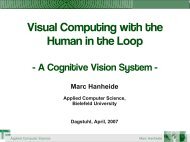System Introspection for System Analysis on Mobile Devices
System Introspection for System Analysis on Mobile Devices
System Introspection for System Analysis on Mobile Devices
Create successful ePaper yourself
Turn your PDF publications into a flip-book with our unique Google optimized e-Paper software.
For example a developer can select laser data and the data of a pers<strong>on</strong> tracker.The logging cycle creates an single document <str<strong>on</strong>g>for</str<strong>on</strong>g> the runtime of the wholelogging cycle. Every cycle a new logging element is added to the documentc<strong>on</strong>taining the timestamp of the probe. The data of selected comp<strong>on</strong>ents isread via the comp<strong>on</strong>ent holder and written to the current logging element.During each logging cycle the document is written to a temporary file. Thisallows to backup data if the c<strong>on</strong>necti<strong>on</strong> to the client is lost while a logging cycleis executed. If a logging cycle is stopped by the client or due to c<strong>on</strong>necti<strong>on</strong>loss, the temporary file is written to a result file with a unique name <str<strong>on</strong>g>for</str<strong>on</strong>g> eachcycle (Figure 5.10).5.3 Client - Observati<strong>on</strong> Window to the RobotThe client is designed to present the data published by the probe. The mainidea of the client is to present <strong>on</strong>e comp<strong>on</strong>ent at a time using the c<strong>on</strong>cept ofviews. A view displays and structures the data received in a predefined layout.Each view is c<strong>on</strong>nected to a comp<strong>on</strong>ent thread of the probe. Every element ofthe client observes the communicati<strong>on</strong> interface to receive data.Figure 5.11 shows the initiati<strong>on</strong> of the applicati<strong>on</strong>. The first view presentedwill allow to set up some parameters <str<strong>on</strong>g>for</str<strong>on</strong>g> the communicati<strong>on</strong>. When the loginprocess is executed the client will try to establish a c<strong>on</strong>necti<strong>on</strong> to the probe.If an error occurs, the client displays the error and return to the login view.If the c<strong>on</strong>necti<strong>on</strong> is successfully established the client starts the beac<strong>on</strong> inbackground and switches to the next view.Figure 5.11: Starting the Client of observati<strong>on</strong> - At startup the loginview is displayed offering c<strong>on</strong>figurati<strong>on</strong> opti<strong>on</strong>s. If alogin is executed the client establishes a c<strong>on</strong>necti<strong>on</strong> tothe probe. If the login is successful the view is switchedto the status view and the beac<strong>on</strong> starts in background.If the c<strong>on</strong>necti<strong>on</strong> could not be established an error messageis displayed.30