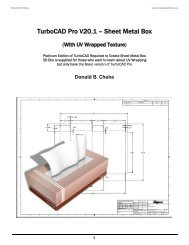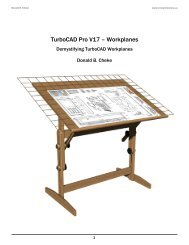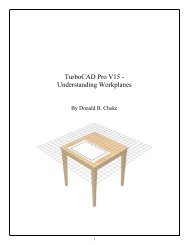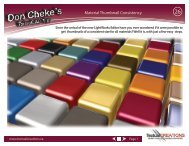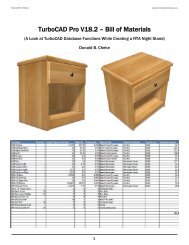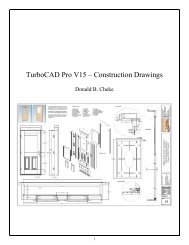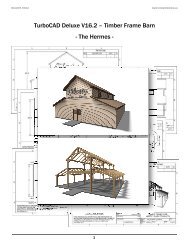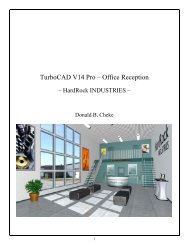TurboCAD V12.3 Pro - Timber Frame Barn - Textual Creations
TurboCAD V12.3 Pro - Timber Frame Barn - Textual Creations
TurboCAD V12.3 Pro - Timber Frame Barn - Textual Creations
You also want an ePaper? Increase the reach of your titles
YUMPU automatically turns print PDFs into web optimized ePapers that Google loves.
Materials Application – Session 1A wood material will now be applied to the first timber.Double click on the box to open the <strong>Pro</strong>perties dialogue for the selection.Under the 3D tab select Edit Material.Select the Create New Category icon to the right of the current category name field. Enter Wood Wrapsin the New Category dialogue and click OK.Select the Create New Material icon to the right of the current material name field. Enter <strong>Timber</strong> A inthe New Material dialogue and click OK.19