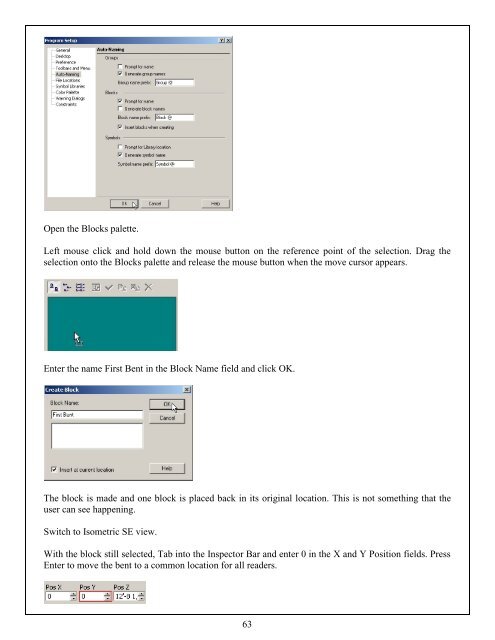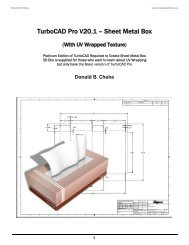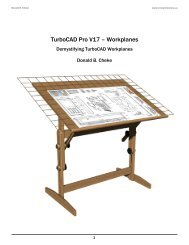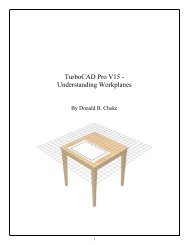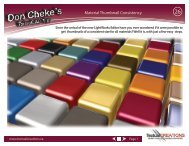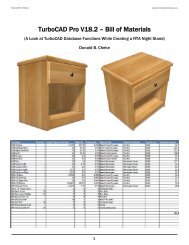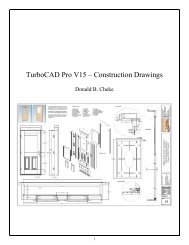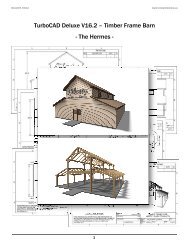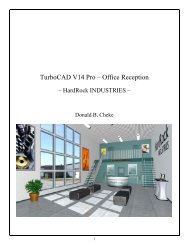TurboCAD V12.3 Pro - Timber Frame Barn - Textual Creations
TurboCAD V12.3 Pro - Timber Frame Barn - Textual Creations
TurboCAD V12.3 Pro - Timber Frame Barn - Textual Creations
Create successful ePaper yourself
Turn your PDF publications into a flip-book with our unique Google optimized e-Paper software.
Open the Blocks palette.Left mouse click and hold down the mouse button on the reference point of the selection. Drag theselection onto the Blocks palette and release the mouse button when the move cursor appears.Enter the name First Bent in the Block Name field and click OK.The block is made and one block is placed back in its original location. This is not something that theuser can see happening.Switch to Isometric SE view.With the block still selected, Tab into the Inspector Bar and enter 0 in the X and Y Position fields. PressEnter to move the bent to a common location for all readers.63