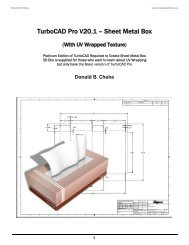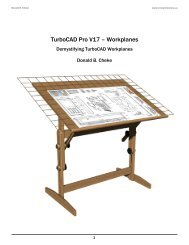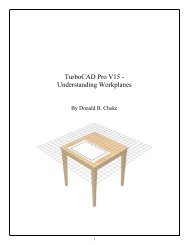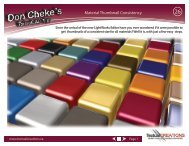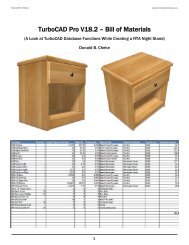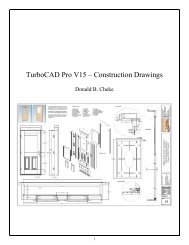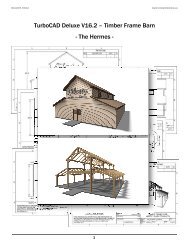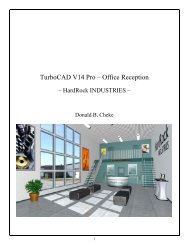TurboCAD V12.3 Pro - Timber Frame Barn - Textual Creations
TurboCAD V12.3 Pro - Timber Frame Barn - Textual Creations
TurboCAD V12.3 Pro - Timber Frame Barn - Textual Creations
Create successful ePaper yourself
Turn your PDF publications into a flip-book with our unique Google optimized e-Paper software.
Once just inside, select the Slide tool from the Walk Through toolbar.Left mouse click in the drawing and hold the mouse button down.Move the cursor downward slowly and move down to about standing height.Press Esc to turn off the Walk Through tool.Select the Quality Rendering tool from the Render toolbar.Allow time for the render to occur.Right mouse click on one of the Standard View icons to open the Named View dialogue. Enter InsideFront Doors in the Name field. Click New. Click Close.243