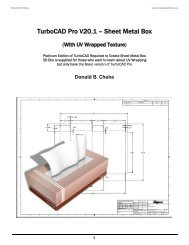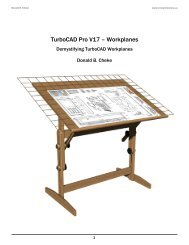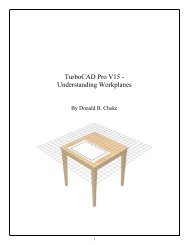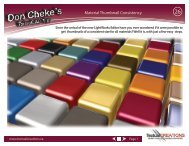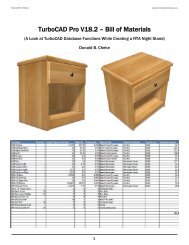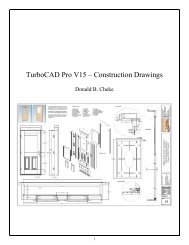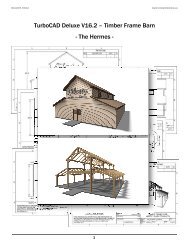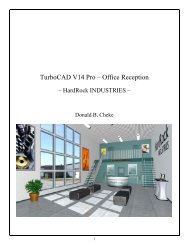TurboCAD V12.3 Pro - Timber Frame Barn - Textual Creations
TurboCAD V12.3 Pro - Timber Frame Barn - Textual Creations
TurboCAD V12.3 Pro - Timber Frame Barn - Textual Creations
You also want an ePaper? Increase the reach of your titles
YUMPU automatically turns print PDFs into web optimized ePapers that Google loves.
Press and hold the Shift key down. Left mouse click the two corner posts to deselect them. Release theShift key.With the two rafters still selected, select the Copy in Place tool from the BCiTool_GM toolbar 1X.With the two rafters still selected, Tab into the Inspector Bar and enter 6 in the Size Y field. Press Enter.At this point the two six inch rafters will be notched.Select the Box tool from the 3D Object toolbar.Select Blue from the color dropdown menu on the <strong>Pro</strong>perty toolbar.V SEKE snap the first point of the box to the bottom left forward vertex on the left front corner stall areapost.Move the cursor to the top right forward vertex of the same post and V SEKE snap the second point ofthe box. In progress below.91