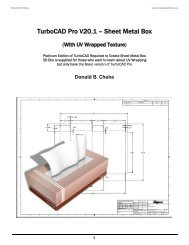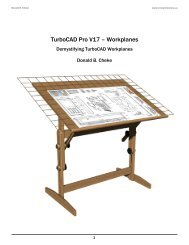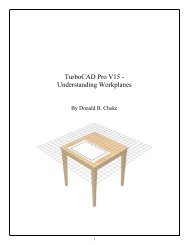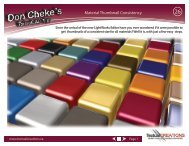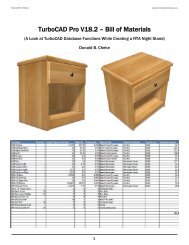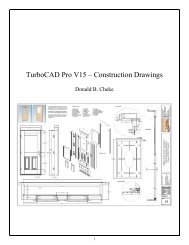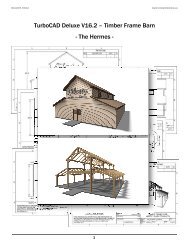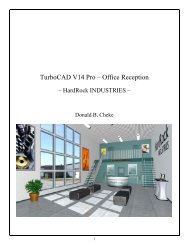TurboCAD V12.3 Pro - Timber Frame Barn - Textual Creations
TurboCAD V12.3 Pro - Timber Frame Barn - Textual Creations
TurboCAD V12.3 Pro - Timber Frame Barn - Textual Creations
You also want an ePaper? Increase the reach of your titles
YUMPU automatically turns print PDFs into web optimized ePapers that Google loves.
This embeds the image into the drawing. This way if the original image is moved or deleted, or the filemoved off the originating computer, the image will still remain within the drawing.Zoom in on the Bay View decorative end.Select the Rectangle tool from the Line toolbar.Using two left mouse clicks carefully place a narrow rectangle on the dimension lines of the image asindicated in the picture below.Press the Space Bar to exit the tool.Select the narrow rectangle. Note the size in the Size X field (the reader's will be different since adefinite size was not given when inserting the image).Left mouse click into the Size X field and change the number to what it is supposed to be according tothe image.Copy the number in the Scale X field (the reader's will be different than what is in the image below).Press Esc to move out of the Inspector Bar.50