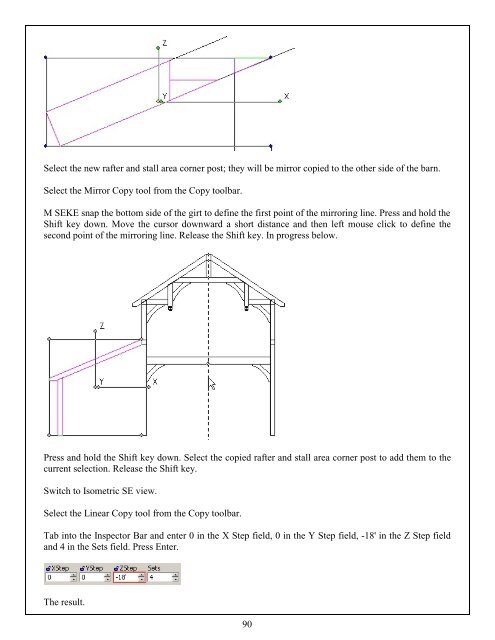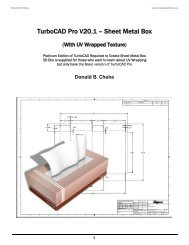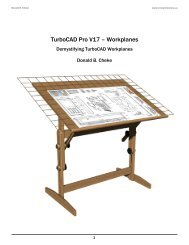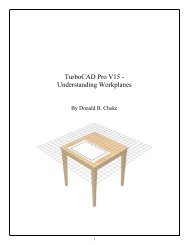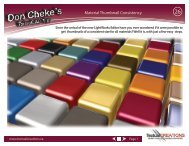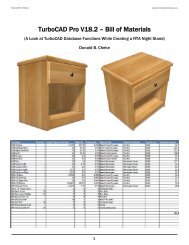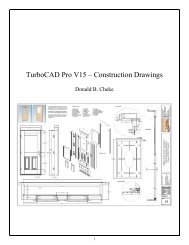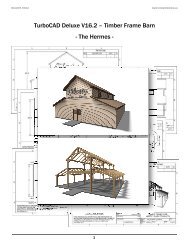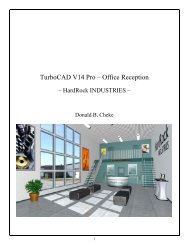TurboCAD V12.3 Pro - Timber Frame Barn - Textual Creations
TurboCAD V12.3 Pro - Timber Frame Barn - Textual Creations
TurboCAD V12.3 Pro - Timber Frame Barn - Textual Creations
You also want an ePaper? Increase the reach of your titles
YUMPU automatically turns print PDFs into web optimized ePapers that Google loves.
Select the new rafter and stall area corner post; they will be mirror copied to the other side of the barn.Select the Mirror Copy tool from the Copy toolbar.M SEKE snap the bottom side of the girt to define the first point of the mirroring line. Press and hold theShift key down. Move the cursor downward a short distance and then left mouse click to define thesecond point of the mirroring line. Release the Shift key. In progress below.Press and hold the Shift key down. Select the copied rafter and stall area corner post to add them to thecurrent selection. Release the Shift key.Switch to Isometric SE view.Select the Linear Copy tool from the Copy toolbar.Tab into the Inspector Bar and enter 0 in the X Step field, 0 in the Y Step field, -18' in the Z Step fieldand 4 in the Sets field. Press Enter.The result.90