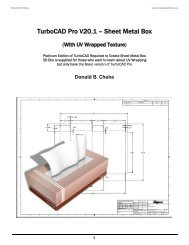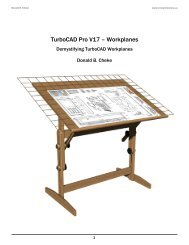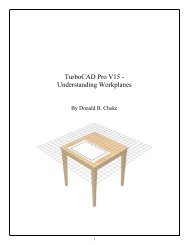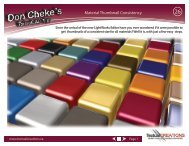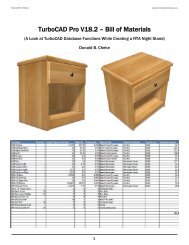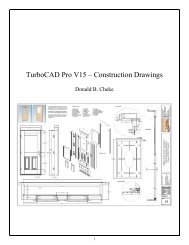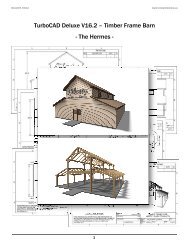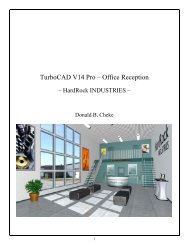TurboCAD V12.3 Pro - Timber Frame Barn - Textual Creations
TurboCAD V12.3 Pro - Timber Frame Barn - Textual Creations
TurboCAD V12.3 Pro - Timber Frame Barn - Textual Creations
You also want an ePaper? Increase the reach of your titles
YUMPU automatically turns print PDFs into web optimized ePapers that Google loves.
Press Esc to exit the Rubber Stamp tool.Press Esc to deselect the selection.Before continuing a new layer will be created and an object will be assigned to it.Open the Design Director palette and left mouse click the Create New icon at the top of the palette.Enter the name 2D in the name field of the Layer dialogue and click OK.The new layer appears on the palette. Left mouse click the eyes icon that corresponds to the 2D layer.This turns off the layer – not visible. Always leave layer 0 visible as the program uses this layer forinternal operations.The author finds that saving most of the various 2D profiles is a good habit to get into. Should a userneed to recreate some 3D object due to problems that are encountered then there is less work involved asthe profiles are still intact.Select the red knee brace profile and then left mouse click the box to the right of the 2D layer name toassign the selection to the layer. A green checkmark appears indicating that this has been done and theobject disappears from the drawing area – since it is turned off.46