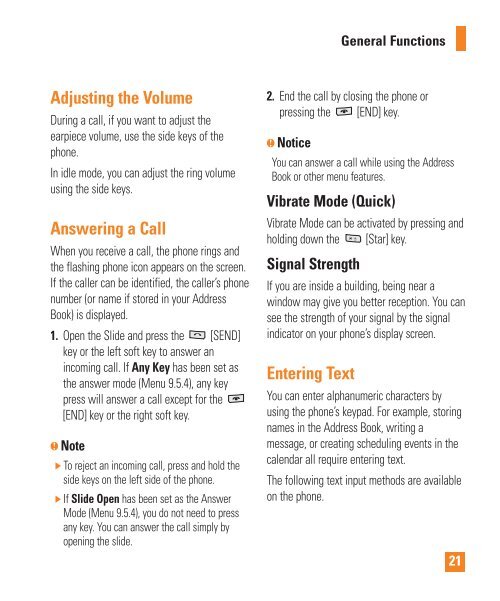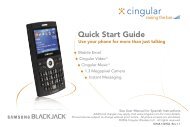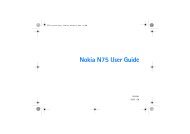Create successful ePaper yourself
Turn your PDF publications into a flip-book with our unique Google optimized e-Paper software.
Adjusting the Volume<br />
During a call, if you want to adjust the<br />
earpiece volume, use the side keys of the<br />
phone.<br />
In idle mode, you can adjust the ring volume<br />
using the side keys.<br />
Answering a Call<br />
When you receive a call, the phone rings and<br />
the flashing phone icon appears on the screen.<br />
If the caller can be identified, the caller’s phone<br />
number (or name if stored in your Address<br />
Book) is displayed.<br />
1. Open the Slide and press the [SEND]<br />
key or the left soft key to answer an<br />
incoming call. If Any Key has been set as<br />
the answer mode (Menu 9.5.4), any key<br />
press will answer a call except for the<br />
[END] key or the right soft key.<br />
n Note<br />
] To reject an incoming call, press and hold the<br />
side keys on the left side of the phone.<br />
] If Slide Open has been set as the Answer<br />
Mode (Menu 9.5.4), you do not need to press<br />
any key. You can answer the call simply by<br />
opening the slide.<br />
2. End the call by closing the phone or<br />
pressing the [END] key.<br />
n Notice<br />
You can answer a call while using the Address<br />
Book or other menu features.<br />
Vibrate Mode (Quick)<br />
Vibrate Mode can be activated by pressing and<br />
holding down the [Star] key.<br />
Signal Strength<br />
If you are inside a building, being near a<br />
window may give you better reception. You can<br />
see the strength of your signal by the signal<br />
indicator on your phone’s display screen.<br />
Entering Text<br />
General Functions<br />
You can enter alphanumeric characters by<br />
using the phone’s keypad. For example, storing<br />
names in the Address Book, writing a<br />
message, or creating scheduling events in the<br />
calendar all require entering text.<br />
The following text input methods are available<br />
on the phone.<br />
21