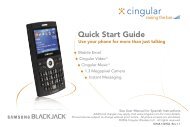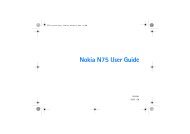Create successful ePaper yourself
Turn your PDF publications into a flip-book with our unique Google optimized e-Paper software.
The following [Options] are available in the<br />
Task list.<br />
] Status: Allows you to change the status of<br />
the selected task as In Progress or<br />
Completed.<br />
] Delete: Deletes the selected task.<br />
] Send Via: Enables the selected task to be<br />
sent via Message and Bluetooth.<br />
] Edit: Allows you to edit a saved task.<br />
] View Calendar: The calendar pop-up<br />
window is displayed.<br />
] Delete Tasks: Deletes All Completed, All<br />
Past Tasks or All Tasks.<br />
] Cancel: Allows you to exit the options<br />
menu.<br />
Stop Watch (Menu 7.6.9)<br />
This menu allows you to record the elapsed<br />
time of an event. The duration of an individual<br />
lap time (up to 20 times) and the total time can<br />
be displayed.<br />
] New Time<br />
1. To start timing, press the center key<br />
[Start]. The running time is displayed as<br />
HH.MM.SS.hh (hours, minutes, seconds,<br />
hundredths of a second).<br />
My Stuff<br />
2. During the timing, you can record an<br />
individual lap time by pressing the right<br />
soft key [Lap]. Up to 20 lap times can be<br />
recorded.<br />
3. You can stop or restart timing by pressing<br />
the key.<br />
4. To reset the stop watch, press the left soft<br />
key [Reset].<br />
] Saved Times: You can see the saved<br />
recorded times which are in the lap time list<br />
of the New Time option.<br />
Unit Converter (Menu 7.6.0)<br />
This function converts any measurement into a<br />
unit you want.<br />
There are 6 types of units that can be<br />
converted: Area, Length, Weight, Temperature,<br />
Volume, and Velocity.<br />
n Note<br />
You can input a decimal number by pressing the<br />
[Star] key.<br />
Date Finder (Menu 7.6.*)<br />
The date finder shows the start date, the<br />
target date and the number of remaining days.<br />
69