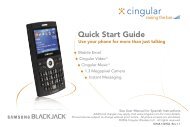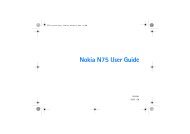You also want an ePaper? Increase the reach of your titles
YUMPU automatically turns print PDFs into web optimized ePapers that Google loves.
Recent Calls<br />
You can check the record of missed, received,<br />
and dialed calls only if the network supports<br />
Calling Line Identification (CLI) within the<br />
service area.<br />
The number and name (if available) are<br />
displayed together with the date and time of<br />
the call. You can also view call times.<br />
Missed Calls Menu 3.1<br />
• View the number, if available, and call it or<br />
save it in the Address Book.<br />
• Enter a new name for the number and save<br />
both in the Address Book.<br />
• Send a message using this number.<br />
• Delete the call from the list.<br />
Dialed Calls Menu 3.2<br />
• View the number, if available, and call it or<br />
save it in the Address Book.<br />
• Enter a new name for the number and save<br />
both in the Address Book.<br />
• Send a message using this number.<br />
• Delete the call from the list.<br />
Received Calls Menu 3.3<br />
• View the number, if available, and call it or<br />
save it in the Address Book.<br />
• Enter a new name for the number and save<br />
both in the Address Book.<br />
• Send a message using this number.<br />
• Delete the call from the list.<br />
All Calls Menu 3.4<br />
Allows you to view all of missed, received, and<br />
dialed call records.<br />
Call Duration Menu 3.5<br />
This allows you to view the duration of incoming<br />
and outgoing calls. You can also reset the call<br />
times. The following timers are available:<br />
Last Call<br />
Length of the last call.<br />
Received Calls<br />
Length of the incoming calls.<br />
Dialed Calls<br />
Length of outgoing calls.<br />
49