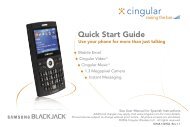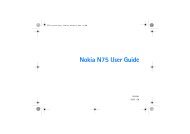Create successful ePaper yourself
Turn your PDF publications into a flip-book with our unique Google optimized e-Paper software.
80<br />
Settings<br />
Auto Update (Menu 9.4.5)<br />
Select On to set the phone to automatically<br />
update the time and date according to the<br />
current local time zone.<br />
Call Menu 9.5<br />
Call Forwarding (Menu 9.5.1)<br />
When this network service is activated, you<br />
can direct your incoming calls to another<br />
number, for example, to your voice mailbox<br />
number. For details, contact your service<br />
provider. Select one of the divert options, for<br />
example, select If busy to divert voice calls<br />
when your number is busy or when you reject<br />
incoming calls.<br />
The following options are available:<br />
] All Voice Calls: Diverts voice calls<br />
unconditionally.<br />
] If Busy: Diverts voice calls when the phone<br />
is in use.<br />
] If No Answer: Diverts voice calls which you<br />
do not answer.<br />
] If Out of Reach: Diverts voice calls when<br />
the phone is switched off or out of coverage.<br />
] All Data Calls: Diverts to a number with a<br />
PC connection unconditionally.<br />
] All Fax Calls: Diverts to a number with a<br />
fax connection unconditionally.<br />
Send My Number (Menu 9.5.2)<br />
This network service allows you to set your<br />
phone number to be displayed On or hidden<br />
Off from the person you are calling. You can<br />
select Set by Network if you prefer to have<br />
different settings for different service<br />
providers.<br />
Auto Redial (Menu 9.5.3)<br />
Select On, your phone redials the number<br />
you're trying to call up to 10 times after you<br />
hear a quick, engaged signal. Press [END]<br />
to stop the call attempts.<br />
This feature attempts to redial numbers that<br />
are engaged due to the wireless network. It<br />
does not redial numbers to an engaged party.<br />
n Note<br />
There will be no alert indicating the call has been<br />
connected.<br />
You must stay on the line to hear when the call is<br />
connected.