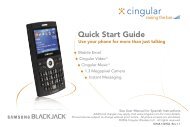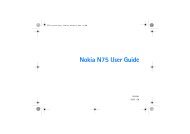Create successful ePaper yourself
Turn your PDF publications into a flip-book with our unique Google optimized e-Paper software.
Your phone provides a number of control<br />
functions that you can use during a call. To<br />
access these functions during a call, press the<br />
right soft key [Options].<br />
During a Call<br />
The menu displayed on the handset screen<br />
during a call is different from the default main<br />
menu displayed when in idle screen, and the<br />
options are described below.<br />
Making a Second Call<br />
You can select a number you wish to dial from<br />
the Address Book to make a second call. Press<br />
the right soft key then select Address Book.<br />
Swapping Between Two Calls<br />
By using three methods, you can switch<br />
between two calls.<br />
1. Press the [send] key.<br />
2. Press the left/right navigation key.<br />
3. Press the right soft key and then select "<br />
Swap Calls".<br />
26<br />
In-Call Menu<br />
Answering an Incoming Call<br />
To answer an incoming call when the handset<br />
is ringing, simply press the [SEND] key.<br />
The handset is also able to warn you of an<br />
incoming call while you are already on a call. A<br />
tone sounds in the earpiece, and the display<br />
will show that a second call is waiting. This<br />
feature, known as Call Waiting, is only<br />
available if your network supports it.<br />
If Call Waiting is on, you can put the first call<br />
on hold and answer the second call, by<br />
pressing the [SEND] key.<br />
Rejecting an Incoming Call<br />
You can reject an incoming call without<br />
answering by simply pressing the [END]<br />
key.<br />
During a call, you can reject an incoming call<br />
by pressing the [END] key.<br />
Muting the Microphone<br />
In open the slide, you can mute the microphone<br />
during a call by pressing the left soft key<br />
[Mute]. The handset can be unmuted by<br />
pressing the left soft key [Unmute]. When the<br />
handset is muted, the caller cannot hear you,<br />
but you can still hear the caller.