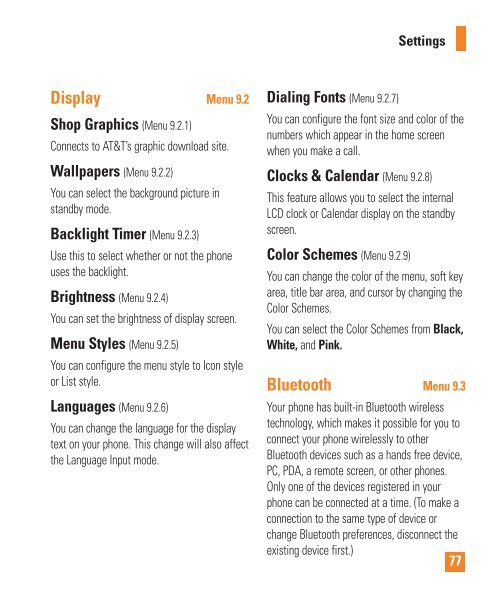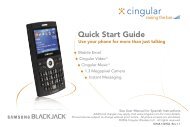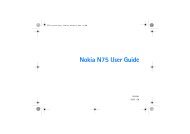Create successful ePaper yourself
Turn your PDF publications into a flip-book with our unique Google optimized e-Paper software.
Display Menu 9.2<br />
Shop Graphics (Menu 9.2.1)<br />
Connects to AT&T’s graphic download site.<br />
Wallpapers (Menu 9.2.2)<br />
You can select the background picture in<br />
standby mode.<br />
Backlight Timer (Menu 9.2.3)<br />
Use this to select whether or not the phone<br />
uses the backlight.<br />
Brightness (Menu 9.2.4)<br />
You can set the brightness of display screen.<br />
Menu Styles (Menu 9.2.5)<br />
You can configure the menu style to Icon style<br />
or List style.<br />
Languages (Menu 9.2.6)<br />
You can change the language for the display<br />
text on your phone. This change will also affect<br />
the Language Input mode.<br />
Settings<br />
Dialing Fonts (Menu 9.2.7)<br />
You can configure the font size and color of the<br />
numbers which appear in the home screen<br />
when you make a call.<br />
Clocks & Calendar (Menu 9.2.8)<br />
This feature allows you to select the internal<br />
LCD clock or Calendar display on the standby<br />
screen.<br />
Color Schemes (Menu 9.2.9)<br />
You can change the color of the menu, soft key<br />
area, title bar area, and cursor by changing the<br />
Color Schemes.<br />
You can select the Color Schemes from Black,<br />
White, and Pink.<br />
Bluetooth Menu 9.3<br />
Your phone has built-in Bluetooth wireless<br />
technology, which makes it possible for you to<br />
connect your phone wirelessly to other<br />
Bluetooth devices such as a hands free device,<br />
PC, PDA, a remote screen, or other phones.<br />
Only one of the devices registered in your<br />
phone can be connected at a time. (To make a<br />
connection to the same type of device or<br />
change Bluetooth preferences, disconnect the<br />
existing device first.)<br />
77