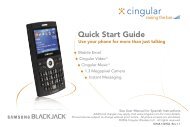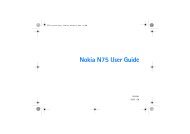You also want an ePaper? Increase the reach of your titles
YUMPU automatically turns print PDFs into web optimized ePapers that Google loves.
Messaging<br />
Mobile Email Menu 2.4<br />
Mobile Email allows you to access your Yahoo!<br />
Mail, AOL Mail, AIM Mail, Windows Live Mail,<br />
AT&T Yahoo!, BellSouth Mail and Other<br />
providers accounts on your phone. So, now you<br />
can quickly and easily check your email while<br />
you’re away from your computer.<br />
To Set Up Mobile Email<br />
] Open Mobile Email: Slide out the keyboard,<br />
highlight Mobile Email and press OK.<br />
] Select an Email Provider: Use the joystick<br />
to highlight the email provider you wish to<br />
use and press OK.<br />
] Log In<br />
1. Highlight the ID entry field, press down on<br />
the joystick, and then type in your existing<br />
email ID.<br />
2. Scroll down and highlight the Password<br />
field, press down on the joystick, and<br />
enter your password. Quick Tip: Your<br />
password is case sensitive. Press the<br />
on the keypad to change to lower<br />
case or upper case.<br />
3. To save your password scroll down to<br />
Remember Me and press down on the<br />
joystick to check the box.<br />
44<br />
4. Select Sign In.<br />
] Opening an Email: Just scroll down and<br />
highlight the email subject line you want to<br />
open and press down on the joystick. Once<br />
the email opens, just select Options to reply,<br />
forward, or delete.<br />
] Deleting an Email: Just scroll down to the<br />
email you want to delete, press Options,<br />
then Delete.<br />
For additional details, visit www.att.com/email<br />
Drafts Menu 2.5<br />
You can view the messages saved as a draft.<br />
The draft messages are listed with the date<br />
and time of when the messages were saved.<br />
The following [Options] are available.<br />
] Call: You can make a voice call.<br />
] Information: Allows you to view the<br />
information on the message.<br />
] Multi Delete: Allows you to delete multiple<br />
messages you select from the folder.<br />
] Delete All: Deletes all messages in the<br />
folder.<br />
] Cancel: Allows you to exit the options<br />
menu.