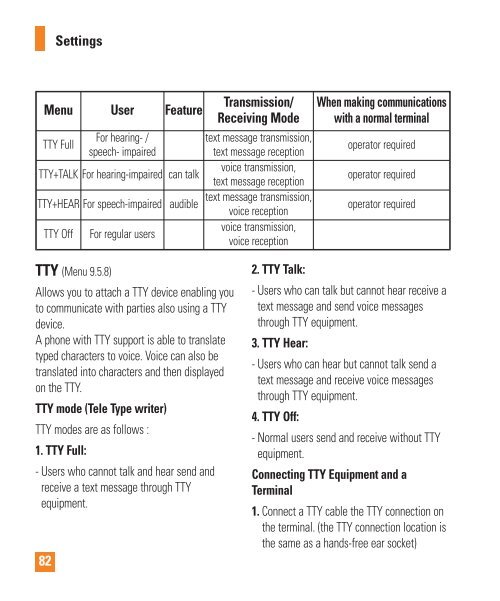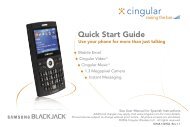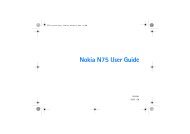Create successful ePaper yourself
Turn your PDF publications into a flip-book with our unique Google optimized e-Paper software.
82<br />
Settings<br />
Menu User Feature<br />
TTY Full<br />
TTY (Menu 9.5.8)<br />
For hearing- /<br />
speech- impaired<br />
TTY+TALK For hearing-impaired can talk<br />
TTY+HEAR For speech-impaired audible<br />
TTY Off For regular users<br />
Allows you to attach a TTY device enabling you<br />
to communicate with parties also using a TTY<br />
device.<br />
A phone with TTY support is able to translate<br />
typed characters to voice. Voice can also be<br />
translated into characters and then displayed<br />
on the TTY.<br />
TTY mode (Tele Type writer)<br />
TTY modes are as follows :<br />
1. TTY Full:<br />
- Users who cannot talk and hear send and<br />
receive a text message through TTY<br />
equipment.<br />
Transmission/<br />
Receiving Mode<br />
text message transmission,<br />
text message reception<br />
voice transmission,<br />
text message reception<br />
text message transmission,<br />
voice reception<br />
voice transmission,<br />
voice reception<br />
When making communications<br />
with a normal terminal<br />
operator required<br />
operator required<br />
operator required<br />
2. TTY Talk:<br />
- Users who can talk but cannot hear receive a<br />
text message and send voice messages<br />
through TTY equipment.<br />
3. TTY Hear:<br />
- Users who can hear but cannot talk send a<br />
text message and receive voice messages<br />
through TTY equipment.<br />
4. TTY Off:<br />
- Normal users send and receive without TTY<br />
equipment.<br />
Connecting TTY Equipment and a<br />
Terminal<br />
1. Connect a TTY cable the TTY connection on<br />
the terminal. (the TTY connection location is<br />
the same as a hands-free ear socket)