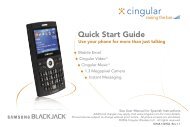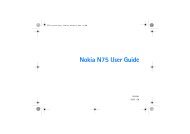Create successful ePaper yourself
Turn your PDF publications into a flip-book with our unique Google optimized e-Paper software.
2. Enter the phone menu and set up the desired<br />
TTY mode. (For a TTY mode, see below)<br />
3. After setting a TTY mode, check the LCD<br />
screen of the phone for the TTY icon.<br />
4. Connect the TTY equipment to the power<br />
source and turn it on.<br />
5. Make a phone connection to the desired<br />
number.<br />
6. When a connection is made, use the TTY<br />
equipment to type in and send a text<br />
message or send a voice message.<br />
7. The voice or text message from the receiver<br />
end appears on the TTY equipment display.<br />
Send DTMF Tones (Menu 9.5.9)<br />
You can send the DTMF (dual tone multifrequency)<br />
tones of the number on the display<br />
during a call.<br />
This option is helpful for entering a password<br />
or account number when you call an<br />
automated system, like a banking service.<br />
Video Share (Menu 9.5.0)<br />
] Initial Notification<br />
- On: If the Video Share Call service is<br />
available and a voice call has been made, a<br />
pop-up window will be shown on the<br />
Settings<br />
screen to ask whether to make a Video<br />
Share Call or not.<br />
- Off: No notification window is displayed<br />
after the phone determines whether or not<br />
the Video Share call service is available.<br />
] Auto Record<br />
- On: Automatically starts recording Video<br />
Share call images. You can view the<br />
recorded videos on [My stuff] – [Video].<br />
- Off: Does not automatically start recording<br />
video share call images.<br />
] Service<br />
- On: This option activates the Video Share<br />
Call service.<br />
- Off: If this option is selected, the Video<br />
Share Call service will be unavailable even<br />
in a 3G service area. (If the service is Off,<br />
you will have to set it to On and restart the<br />
phone in order to reactivate the Video<br />
Share Call service).<br />
Security Menu 9.6<br />
Various codes and passwords are used to<br />
protect the features and settings of your<br />
phone. They are described in the following<br />
sections.<br />
83