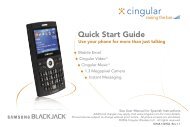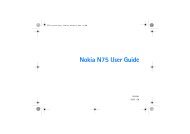Create successful ePaper yourself
Turn your PDF publications into a flip-book with our unique Google optimized e-Paper software.
Change Codes (Menu 9.6.5)<br />
The Change codes feature allows you to<br />
change your current password to a new one.<br />
You must enter the current password before<br />
you can specify a new one.<br />
You can change the access codes for: Security<br />
Code, PIN1, PIN2<br />
n Note<br />
PIN: Personal Identification Number.<br />
Connection Menu 9.7<br />
Network Profiles (Menu 9.7.1)<br />
This menu shows the Network Profile. You can<br />
add, delete and edit Network Profiles by using<br />
the Options Menu. However, you cannot delete<br />
or edit default configurations provided by AT&T.<br />
USB Connection Mode (Menu 9.7.2)<br />
You can transfer files from a compatible PC to<br />
the memory in your phone using the Mass<br />
Storage. When you connect the phone to a PC<br />
using the USB cable, this will be displayed as a<br />
removable disk through Windows Explorer.<br />
Settings<br />
Flight Mode Menu 9.8<br />
This allows you to use only the phone’s<br />
features that do not require the use of the<br />
wireless network when you are in an airplane<br />
or in places where the wireless network is<br />
prevented.<br />
If you set the flight mode on, the icon will<br />
be displayed on the screen instead of the<br />
network signal icon.<br />
] On: You cannot make (or receive) any calls,<br />
including emergency calls, or use other<br />
features that require network coverage.<br />
] Off: You can deactivate the flight mode and<br />
restart your handset to access the network.<br />
Software Update Menu 9.9<br />
This menu is used to resume a postponed<br />
software update. If new software exists, the<br />
AT&T server notifies devices using a WAP push<br />
message. Before updating new software after<br />
downloading it from the AT&T server, you can<br />
decide whether you would like to postpone the<br />
operation. Reminder times can be set to 30<br />
minutes, 1 hour, and 4 hours. When the time is<br />
up, you will be prompted again or you can<br />
resume the postponed operation using this<br />
menu at any time.<br />
85