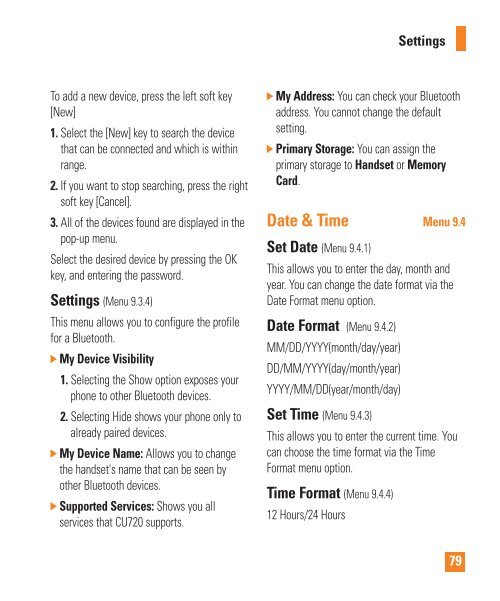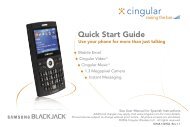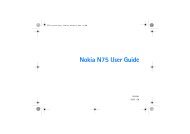You also want an ePaper? Increase the reach of your titles
YUMPU automatically turns print PDFs into web optimized ePapers that Google loves.
To add a new device, press the left soft key<br />
[New]<br />
1. Select the [New] key to search the device<br />
that can be connected and which is within<br />
range.<br />
2. If you want to stop searching, press the right<br />
soft key [Cancel].<br />
3. All of the devices found are displayed in the<br />
pop-up menu.<br />
Select the desired device by pressing the OK<br />
key, and entering the password.<br />
Settings (Menu 9.3.4)<br />
This menu allows you to configure the profile<br />
for a Bluetooth.<br />
] My Device Visibility<br />
1. Selecting the Show option exposes your<br />
phone to other Bluetooth devices.<br />
2. Selecting Hide shows your phone only to<br />
already paired devices.<br />
] My Device Name: Allows you to change<br />
the handset's name that can be seen by<br />
other Bluetooth devices.<br />
] Supported Services: Shows you all<br />
services that CU720 supports.<br />
Settings<br />
] My Address: You can check your Bluetooth<br />
address. You cannot change the default<br />
setting.<br />
] Primary Storage: You can assign the<br />
primary storage to Handset or Memory<br />
Card.<br />
Date & Time Menu 9.4<br />
Set Date (Menu 9.4.1)<br />
This allows you to enter the day, month and<br />
year. You can change the date format via the<br />
Date Format menu option.<br />
Date Format (Menu 9.4.2)<br />
MM/DD/YYYY(month/day/year)<br />
DD/MM/YYYY(day/month/year)<br />
YYYY/MM/DD(year/month/day)<br />
Set Time (Menu 9.4.3)<br />
This allows you to enter the current time. You<br />
can choose the time format via the Time<br />
Format menu option.<br />
Time Format (Menu 9.4.4)<br />
12 Hours/24 Hours<br />
79