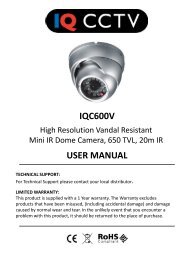Create successful ePaper yourself
Turn your PDF publications into a flip-book with our unique Google optimized e-Paper software.
<strong>XSDZ</strong>-<strong>3DM</strong> <strong>User</strong> <strong>Manual</strong>3. 4 Observing the CamerasSelecting Cameras: Number + Camo Input the camera ID and then press the Cam key to select a camera in the network3.5 Dome lens controlZoom:to Zoom users can control the zoom by rotating the joystick (clockwise/anticlockwise)Focus:Used in bringing objects into clear visibility. The following buttons can be used:ooPress Far key to focus far objectsPress Near key to focus nearer objectsPlease Note: Normally the dome will adjust the zoom and focus controls automatically. The Far and Near keys are used tomanually zoom and focus the camera.Iris:Used to control the amount of light <strong>com</strong>ing through the camera lens. <strong>User</strong>s can use the following buttons:o Press Open key for manual iris accretion. A full white picture means maximum iris is selected.o Press Close key for manual iris reduction. A full black picture means minimum iris is selected.17