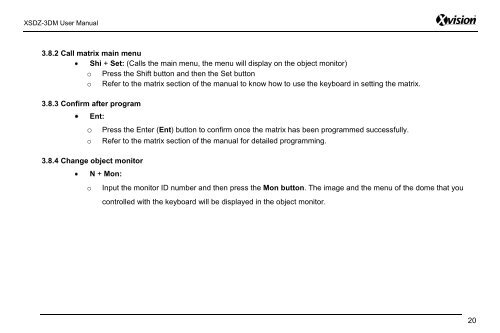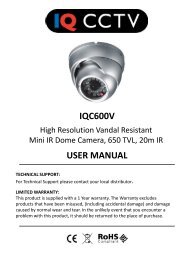You also want an ePaper? Increase the reach of your titles
YUMPU automatically turns print PDFs into web optimized ePapers that Google loves.
<strong>XSDZ</strong>-<strong>3DM</strong> <strong>User</strong> <strong>Manual</strong>3.8.2 Call matrix main menuShi + Set: (Calls the main menu, the menu will display on the object monitor)o Press the Shift button and then the Set buttono Refer to the matrix section of the manual to know how to use the keyboard in setting the matrix.3.8.3 Confirm after programEnt:o Press the Enter (Ent) button to confirm once the matrix has been programmed successfully.o Refer to the matrix section of the manual for detailed programming.3.8.4 Change object monitorN + Mon:o Input the monitor ID number and then press the Mon button. The image and the menu of the dome that youcontrolled with the keyboard will be displayed in the object monitor.20