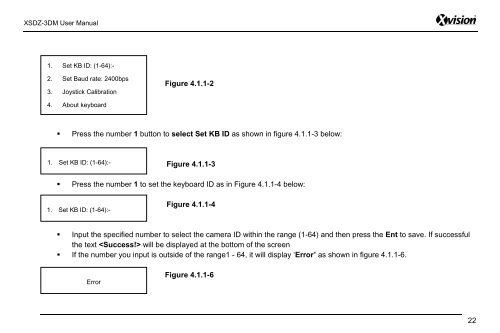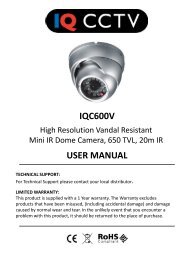Create successful ePaper yourself
Turn your PDF publications into a flip-book with our unique Google optimized e-Paper software.
<strong>XSDZ</strong>-<strong>3DM</strong> <strong>User</strong> <strong>Manual</strong>1. Set KB ID: (1-64):-2. Set Baud rate: 2400bps3. Joystick CalibrationFigure 4.1.1-24. About keyboard• Press the number 1 button to select Set KB ID as shown in figure 4.1.1-3 below:1. Set KB ID: (1-64):-Figure 4.1.1-3• Press the number 1 to set the keyboard ID as in Figure 4.1.1-4 below:1. Set KB ID: (1-64):-Figure 4.1.1-4• Input the specified number to select the camera ID within the range (1-64) and then press the Ent to save. If successfulthe text will be displayed at the bottom of the screen• If the number you input is outside of the range1 - 64, it will display „Error’ as shown in figure 4.1.1-6.ErrorFigure 4.1.1-622