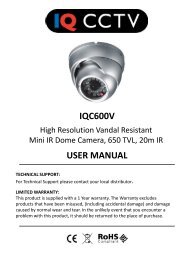You also want an ePaper? Increase the reach of your titles
YUMPU automatically turns print PDFs into web optimized ePapers that Google loves.
<strong>XSDZ</strong>-<strong>3DM</strong> <strong>User</strong> <strong>Manual</strong>Starting the pre-defined scan:N + PatoInput the pre-defined scan number (i.e.1 - 4) and press Pat key to start.3.6.4 CruiseCruising : N + Touro Input the predefined cruise number first and then press Tour key (this will tour the predefined presets).Press the Tour key directly if the system only has one cruise.3.7 Call Main MenuCalling the Main Menu: 9 + 5 + Preo Input 95 and then press Pre key. A menu will be displayed on the monitor. The joystick can then be used fornavigation (i.e. up/down to move through the options and left/right to select options).3.8 Matrix Control3.8.1 Switching the Dome OrderThe matrix can connect only up to 16 high Speed Domes. Information such as the Series Number, Time and Date will display onthe monitor when you switch from one camera to another.The Prev button switches to the previous camera. Pressing the Pre button for 2 seconds will keep the camerasswitching through all the 16 high speed domes.Press Next to switch to the next camera. Pressing the Next button for 2 seconds will keep the cameras switchingback and forth until it finally gets to the 16 th camera.19