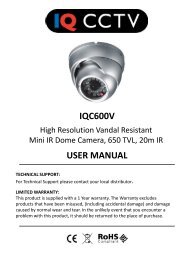You also want an ePaper? Increase the reach of your titles
YUMPU automatically turns print PDFs into web optimized ePapers that Google loves.
<strong>XSDZ</strong>-<strong>3DM</strong> <strong>User</strong> <strong>Manual</strong>1. Set dome preset2. Set dome scan3. Set dome patternFigure 4.2.1-14. Set dome tour5.• Press the number 1 button to enter the dome Preset function settings (as in figure 4.2.1-2 below):1. Save preset2. Show preset3. Clear presetFigure 4.2.1-2• Press the number 1 button to enter the preset menu, you can input the preset number as in figure (4.2.1-3)Preset Number:-(1-128)Press PREV to go backFigure 4.2.1-3• After entering the preset menu you can use the navigation keys to control the dome directly. Input the preset number tosave. If successful the text will be displayed.• Press the Prev button to go back to the previous menu.Please Note: Under this mode, operating the keys and moving the joysticks will not control the domes.25