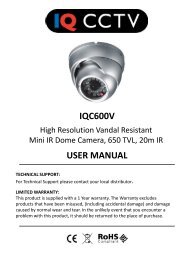Create successful ePaper yourself
Turn your PDF publications into a flip-book with our unique Google optimized e-Paper software.
<strong>XSDZ</strong>-<strong>3DM</strong> <strong>User</strong> <strong>Manual</strong>1. Set left limit2. Set right limit3. Run scanFigure 4.2.1-1• Press the number 1 button to set the Left limit as picture 4.2.2-2 shows.Press ENTER to savePress PREV to backFigure 4.2.2-2• Move the dome to a suitable position, and press Ent to save. If successful the text will be displayed and thenrevert back to the previous menu.• Press the number 2 button to set the Right limit and follow the same procedure as detailed above.• Go back to the menu and press the number 3 button to run a scan (as you have setup in the above steps)Please Note: Under this mode, operating the keys and moving the joysticks will not control the domes.27