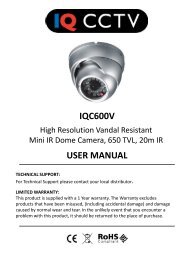Create successful ePaper yourself
Turn your PDF publications into a flip-book with our unique Google optimized e-Paper software.
<strong>XSDZ</strong>-<strong>3DM</strong> <strong>User</strong> <strong>Manual</strong>4. Keyboard Menu ControlPress and hold the Menu button for 3 seconds to enter the main menu (Figure 4.1.1-1). The entire menu settings willbe displayed. Now enter the corresponding number or use the Joystick to move up/down and select a particularcamera.Once you find the specific camera, move the joystick to navigate the menu (right to enter/left to leave)1. Keyboard setup2. Dome setup3. Protocol select4. Exit menuFigure 4-1.1-1●●To save the settings press the Ent button to save the settings and the text will be displayedTo return back to the previous menu press the Prev button4.1 Keyboard Parameter Settings4.1.1 Keyboard ID set up• Enter the main menu as shown in figure 4-1.1• Press the number 1 button to select the keyboard setting as shown in figure 4.1.1-2 detailed below.21