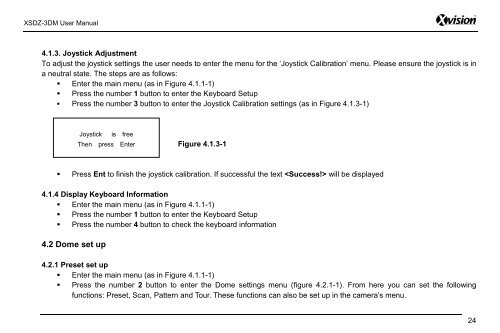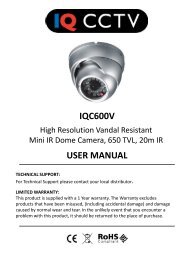Create successful ePaper yourself
Turn your PDF publications into a flip-book with our unique Google optimized e-Paper software.
<strong>XSDZ</strong>-<strong>3DM</strong> <strong>User</strong> <strong>Manual</strong>4.1.3. Joystick AdjustmentTo adjust the joystick settings the user needs to enter the menu for the „Joystick Calibration‟ menu. Please ensure the joystick is ina neutral state. The steps are as follows:• Enter the main menu (as in Figure 4.1.1-1)• Press the number 1 button to enter the Keyboard Setup• Press the number 3 button to enter the Joystick Calibration settings (as in Figure 4.1.3-1)Joystick is freeThen press EnterFigure 4.1.3-1• Press Ent to finish the joystick calibration. If successful the text will be displayed4.1.4 Display Keyboard Information• Enter the main menu (as in Figure 4.1.1-1)• Press the number 1 button to enter the Keyboard Setup• Press the number 4 button to check the keyboard information4.2 Dome set up4.2.1 Preset set up• Enter the main menu (as in Figure 4.1.1-1)• Press the number 2 button to enter the Dome settings menu (figure 4.2.1-1). From here you can set the followingfunctions: Preset, Scan, Pattern and Tour. These functions can also be set up in the camera‟s menu.24