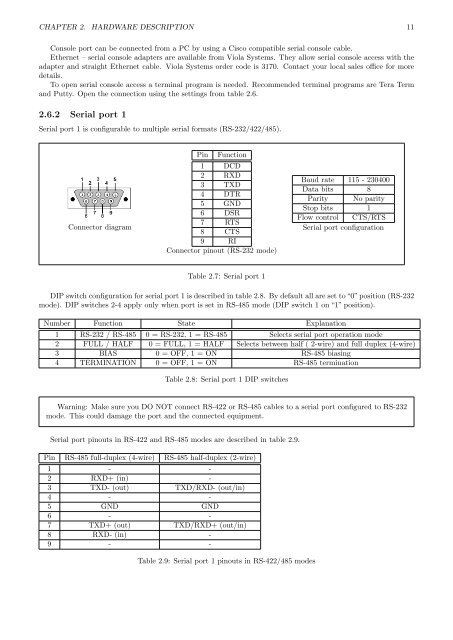Arctic 3G Gateway User Manual - Viola Systems
Arctic 3G Gateway User Manual - Viola Systems
Arctic 3G Gateway User Manual - Viola Systems
- No tags were found...
You also want an ePaper? Increase the reach of your titles
YUMPU automatically turns print PDFs into web optimized ePapers that Google loves.
CHAPTER 2. HARDWARE DESCRIPTION 11Console port can be connected from a PC by using a Cisco compatible serial console cable.Ethernet – serial console adapters are available from <strong>Viola</strong> <strong>Systems</strong>. They allow serial console access with theadapter and straight Ethernet cable. <strong>Viola</strong> <strong>Systems</strong> order code is 3170. Contact your local sales office for moredetails.To open serial console access a terminal program is needed. Recommended terminal programs are Tera Termand Putty. Open the connection using the settings from table 2.6.2.6.2 Serial port 1Serial port 1 is configurable to multiple serial formats (RS-232/422/485).Connector diagramPinFunction1 DCD2 RXD3 TXD4 DTR5 GND6 DSR7 RTS8 CTS9 RIConnector pinout (RS-232 mode)Baud rate 115 - 230400Data bits 8Parity No parityStop bits 1Flow control CTS/RTSSerial port configurationTable 2.7: Serial port 1DIP switch configuration for serial port 1 is described in table 2.8. By default all are set to “0” position (RS-232mode). DIP switches 2-4 apply only when port is set in RS-485 mode (DIP switch 1 on “1” position).Number Function State Explanation1 RS-232 / RS-485 0 = RS-232, 1 = RS-485 Selects serial port operation mode2 FULL / HALF 0 = FULL, 1 = HALF Selects between half ( 2-wire) and full duplex (4-wire)3 BIAS 0 = OFF, 1 = ON RS-485 biasing4 TERMINATION 0 = OFF, 1 = ON RS-485 terminationTable 2.8: Serial port 1 DIP switchesWarning: Make sure you DO NOT connect RS-422 or RS-485 cables to a serial port configured to RS-232mode. This could damage the port and the connected equipment.Serial port pinouts in RS-422 and RS-485 modes are described in table 2.9.Pin RS-485 full-duplex (4-wire) RS-485 half-duplex (2-wire)1 - -2 RXD+ (in) -3 TXD- (out) TXD/RXD- (out/in)4 - -5 GND GND6 - -7 TXD+ (out) TXD/RXD+ (out/in)8 RXD- (in) -9 - -Table 2.9: Serial port 1 pinouts in RS-422/485 modes