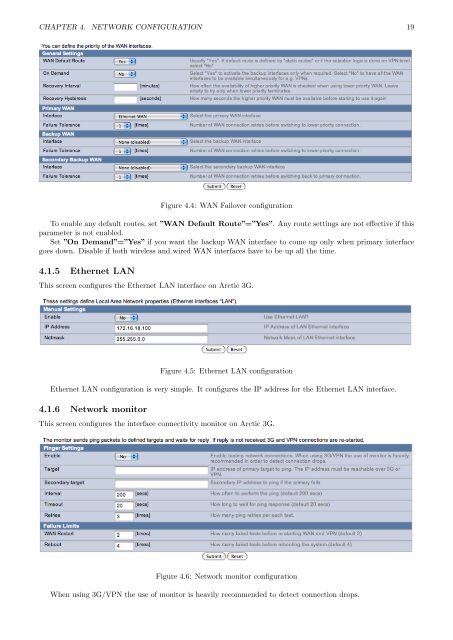Arctic 3G Gateway User Manual - Viola Systems
Arctic 3G Gateway User Manual - Viola Systems
Arctic 3G Gateway User Manual - Viola Systems
- No tags were found...
Create successful ePaper yourself
Turn your PDF publications into a flip-book with our unique Google optimized e-Paper software.
CHAPTER 4. NETWORK CONFIGURATION 19Figure 4.4: WAN Failover configurationTo enable any default routes, set ”WAN Default Route”=”Yes”. Any route settings are not effective if thisparameter is not enabled.Set ”On Demand”=”Yes” if you want the backup WAN interface to come up only when primary interfacegoes down. Disable if both wireless and wired WAN interfaces have to be up all the time.4.1.5 Ethernet LANThis screen configures the Ethernet LAN interface on <strong>Arctic</strong> <strong>3G</strong>.Figure 4.5: Ethernet LAN configurationEthernet LAN configuration is very simple. It configures the IP address for the Ethernet LAN interface.4.1.6 Network monitorThis screen configures the interface connectivity monitor on <strong>Arctic</strong> <strong>3G</strong>.Figure 4.6: Network monitor configurationWhen using <strong>3G</strong>/VPN the use of monitor is heavily recommended to detect connection drops.