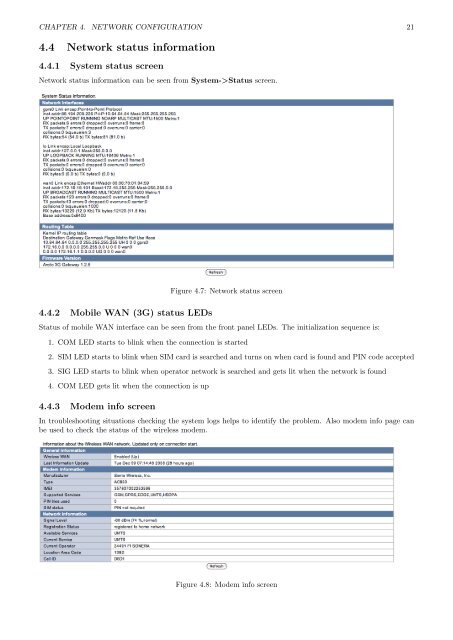Arctic 3G Gateway User Manual - Viola Systems
Arctic 3G Gateway User Manual - Viola Systems
Arctic 3G Gateway User Manual - Viola Systems
- No tags were found...
You also want an ePaper? Increase the reach of your titles
YUMPU automatically turns print PDFs into web optimized ePapers that Google loves.
CHAPTER 4. NETWORK CONFIGURATION 214.4 Network status information4.4.1 System status screenNetwork status information can be seen from System->Status screen.4.4.2 Mobile WAN (<strong>3G</strong>) status LEDsFigure 4.7: Network status screenStatus of mobile WAN interface can be seen from the front panel LEDs. The initialization sequence is:1. COM LED starts to blink when the connection is started2. SIM LED starts to blink when SIM card is searched and turns on when card is found and PIN code accepted3. SIG LED starts to blink when operator network is searched and gets lit when the network is found4. COM LED gets lit when the connection is up4.4.3 Modem info screenIn troubleshooting situations checking the system logs helps to identify the problem. Also modem info page canbe used to check the status of the wireless modem.Figure 4.8: Modem info screen