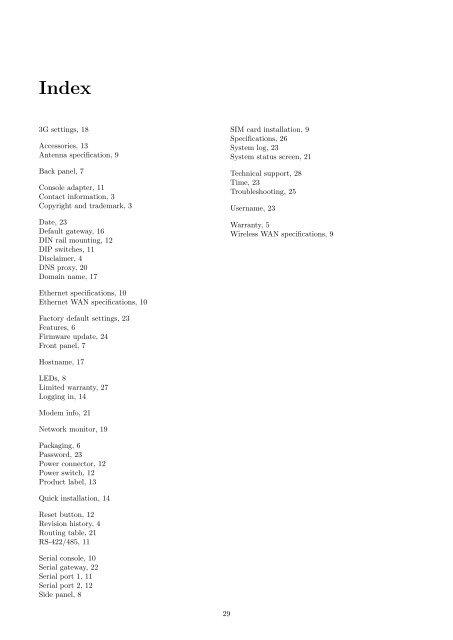Arctic 3G Gateway User Manual - Viola Systems
Arctic 3G Gateway User Manual - Viola Systems
Arctic 3G Gateway User Manual - Viola Systems
- No tags were found...
Create successful ePaper yourself
Turn your PDF publications into a flip-book with our unique Google optimized e-Paper software.
Index<strong>3G</strong> settings, 18Accessories, 13Antenna specification, 9Back panel, 7Console adapter, 11Contact information, 3Copyright and trademark, 3Date, 23Default gateway, 16DIN rail mounting, 12DIP switches, 11Disclaimer, 4DNS proxy, 20Domain name, 17SIM card installation, 9Specifications, 26System log, 23System status screen, 21Technical support, 28Time, 23Troubleshooting, 25<strong>User</strong>name, 23Warranty, 5Wireless WAN specifications, 9Ethernet specifications, 10Ethernet WAN specifications, 10Factory default settings, 23Features, 6Firmware update, 24Front panel, 7Hostname, 17LEDs, 8Limited warranty, 27Logging in, 14Modem info, 21Network monitor, 19Packaging, 6Password, 23Power connector, 12Power switch, 12Product label, 13Quick installation, 14Reset button, 12Revision history, 4Routing table, 21RS-422/485, 11Serial console, 10Serial gateway, 22Serial port 1, 11Serial port 2, 12Side panel, 829