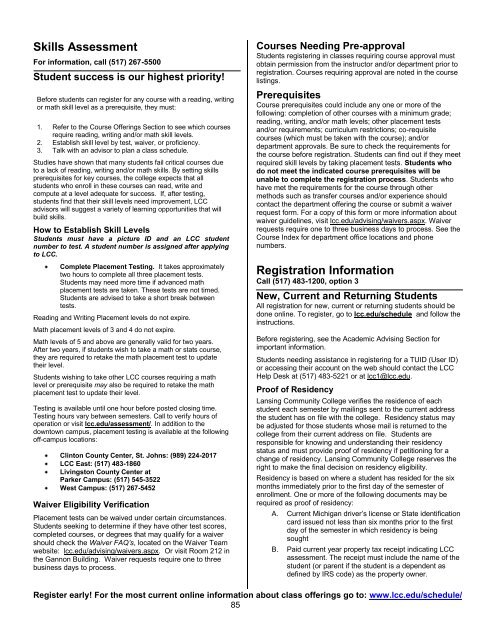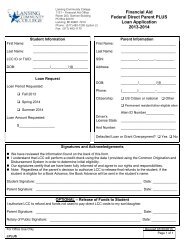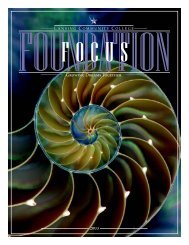Course Schedule Book - Lansing Community College
Course Schedule Book - Lansing Community College
Course Schedule Book - Lansing Community College
- No tags were found...
You also want an ePaper? Increase the reach of your titles
YUMPU automatically turns print PDFs into web optimized ePapers that Google loves.
Skills AssessmentFor information, call (517) 267-5500Student success is our highest priority!Before students can register for any course with a reading, writingor math skill level as a prerequisite, they must:1. Refer to the <strong>Course</strong> Offerings Section to see which coursesrequire reading, writing and/or math skill levels.2. Establish skill level by test, waiver, or proficiency.3. Talk with an advisor to plan a class schedule.Studies have shown that many students fail critical courses dueto a lack of reading, writing and/or math skills. By setting skillsprerequisites for key courses, the college expects that allstudents who enroll in these courses can read, write andcompute at a level adequate for success. If, after testing,students find that their skill levels need improvement, LCCadvisors will suggest a variety of learning opportunities that willbuild skills.How to Establish Skill LevelsStudents must have a picture ID and an LCC studentnumber to test. A student number is assigned after applyingto LCC.Complete Placement Testing. It takes approximatelytwo hours to complete all three placement tests.Students may need more time if advanced mathplacement tests are taken. These tests are not timed.Students are advised to take a short break betweentests.Reading and Writing Placement levels do not expire.Math placement levels of 3 and 4 do not expire.Math levels of 5 and above are generally valid for two years.After two years, if students wish to take a math or stats course,they are required to retake the math placement test to updatetheir level.Students wishing to take other LCC courses requiring a mathlevel or prerequisite may also be required to retake the mathplacement test to update their level.Testing is available until one hour before posted closing time.Testing hours vary between semesters. Call to verify hours ofoperation or visit lcc.edu/assessment/. In addition to thedowntown campus, placement testing is available at the followingoff-campus locations:Clinton County Center, St. Johns: (989) 224-2017LCC East: (517) 483-1860Livingston County Center atParker Campus: (517) 545-3522West Campus: (517) 267-5452Waiver Eligibility VerificationPlacement tests can be waived under certain circumstances.Students seeking to determine if they have other test scores,completed courses, or degrees that may qualify for a waivershould check the Waiver FAQ’s, located on the Waiver Teamwebsite: lcc.edu/advising/waivers.aspx. Or visit Room 212 inthe Gannon Building. Waiver requests require one to threebusiness days to process.<strong>Course</strong>s Needing Pre-approvalStudents registering in classes requiring course approval mustobtain permission from the instructor and/or department prior toregistration. <strong>Course</strong>s requiring approval are noted in the courselistings.Prerequisites<strong>Course</strong> prerequisites could include any one or more of thefollowing: completion of other courses with a minimum grade;reading, writing, and/or math levels; other placement testsand/or requirements; curriculum restrictions; co-requisitecourses (which must be taken with the course); and/ordepartment approvals. Be sure to check the requirements forthe course before registration. Students can find out if they meetrequired skill levels by taking placement tests. Students whodo not meet the indicated course prerequisites will beunable to complete the registration process. Students whohave met the requirements for the course through othermethods such as transfer courses and/or experience shouldcontact the department offering the course or submit a waiverrequest form. For a copy of this form or more information aboutwaiver guidelines, visit lcc.edu/advising/waivers.aspx. Waiverrequests require one to three business days to process. See the<strong>Course</strong> Index for department office locations and phonenumbers.Registration InformationCall (517) 483-1200, option 3New, Current and Returning StudentsAll registration for new, current or returning students should bedone online. To register, go to lcc.edu/schedule and follow theinstructions.Before registering, see the Academic Advising Section forimportant information.Students needing assistance in registering for a TUID (User ID)or accessing their account on the web should contact the LCCHelp Desk at (517) 483-5221 or at lcc1@lcc.edu.Proof of Residency<strong>Lansing</strong> <strong>Community</strong> <strong>College</strong> verifies the residence of eachstudent each semester by mailings sent to the current addressthe student has on file with the college. Residency status maybe adjusted for those students whose mail is returned to thecollege from their current address on file. Students areresponsible for knowing and understanding their residencystatus and must provide proof of residency if petitioning for achange of residency. <strong>Lansing</strong> <strong>Community</strong> <strong>College</strong> reserves theright to make the final decision on residency eligibility.Residency is based on where a student has resided for the sixmonths immediately prior to the first day of the semester ofenrollment. One or more of the following documents may berequired as proof of residency:A. Current Michigan driver’s license or State identificationcard issued not less than six months prior to the firstday of the semester in which residency is beingsoughtB. Paid current year property tax receipt indicating LCCassessment. The receipt must include the name of thestudent (or parent if the student is a dependent asdefined by IRS code) as the property owner.Register early! For the most current online information about class offerings go to: www.lcc.edu/schedule/85