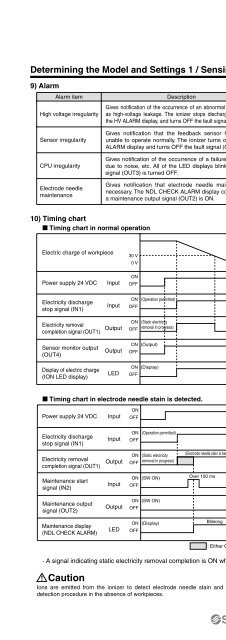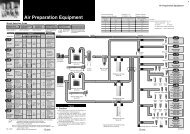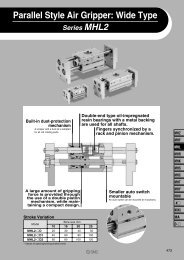Series IZS31
Series IZS31
Series IZS31
- No tags were found...
You also want an ePaper? Increase the reach of your titles
YUMPU automatically turns print PDFs into web optimized ePapers that Google loves.
Ionizer <strong>Series</strong> <strong>IZS31</strong>Determining the Model and Settings 1 / Sensing DC Mode9) AlarmAlarm item Description Corrective actionsHigh voltage irregularityGives notification of the occurrence of an abnormal current, suchas high-voltage leakage. The ionizer stops discharging, turns onthe HV ALARM display, and turns OFF the fault signal (OUT3).Turn OFF the power, solve the problem, then turn the poweron again. Alternatively, turn the discharge stop signal OFF,then ON.Sensor irregularityCPU irregularityElectrode needlemaintenanceGives notification that the feedback sensor has becomeunable to operate normally. The ionizer turns on the SNSRALARM display and turns OFF the fault signal (OUT3).Gives notification of the occurrence of a failure in the CPUdue to noise, etc. All of the LED displays blink and a faultsignal (OUT3) is turned OFF.Gives notification that electrode needle maintenance isnecessary. The NDL CHECK ALARM display comes on anda maintenance output signal (OUT2) is ON.Turn OFF the power, solve the problem, then turn the poweron again. Alternatively, turn the discharge stop signal OFF,then ON.Turn OFF the power, solve the problem, then turn the poweron again. Alternatively, turn the discharge stop signal OFF,then ON.Turn OFF the power, clean the electrode needles, and turnthe power on again.10) Timing chart Timing chart in normal operationElectric charge of workpiece30 V0 VPower supply 24 VDCInputONOFFElectricity dischargestop signal (IN1)InputONOFF(Operation permitted)Electricity removalcompletion signal (OUT1)Sensor monitor output(OUT4)Display of electric charge(ION LED display)OutputOutputLEDONOFF(Static electricityremoval in progress)ON (Output)OFFON (Display)OFF Timing chart in electrode needle stain is detected.Power supply 24 VDCInputONOFFElectricity dischargestop signal (IN1)InputONOFF(Operation permitted)Electricity removalcompletion signal (OUT1)OutputONOFF(Static electricityremoval in progress)(Electrode needle stain is being detected)2 sIZSMaintenance startsignal (IN2)InputON (SW ON)OFFOver 100 msIZDIZEMaintenance outputsignal (OUT2)OutputON (SW ON)OFFIZHMaintenance display(NDL CHECK ALARM)LEDON (Display)OFFBlinking: Either ON or OFF depending on the situation.· A signal indicating static electricity removal completion is ON when the detection of electrode needle stain is in progress.CautionIons are emitted from the ionizer to detect electrode needle stain and the workpiece may therefore be electrostatically charged. Perform thisdetection procedure in the absence of workpieces.1067