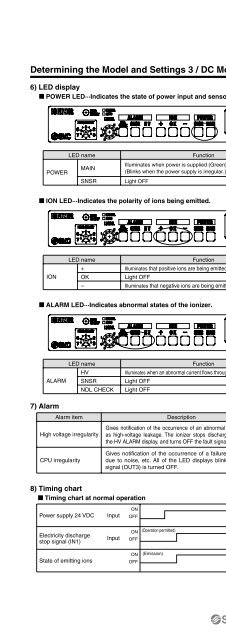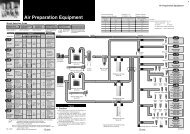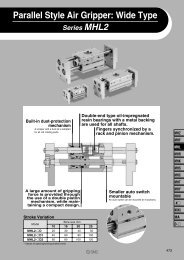Series IZS31
Series IZS31
Series IZS31
- No tags were found...
Create successful ePaper yourself
Turn your PDF publications into a flip-book with our unique Google optimized e-Paper software.
Ionizer <strong>Series</strong> <strong>IZS31</strong>Determining the Model and Settings 3 / DC Mode6) LED display POWER LED···Indicates the state of power input and sensor connection.LED nameMAINPOWERSNSRFunctionIlluminates when power is supplied (Green).(Blinks when the power supply is irregular.)Light OFF ION LED···Indicates the polarity of ions being emitted.IONLED name+OK–FunctionIlluminates that positive ions are being emitted from the ionizer (Orange).Light OFFIlluminates that negative ions are being emitted from the ionizer (Blue). ALARM LED···Indicates abnormal states of the ionizer.LED nameHVALARM SNSRNDL CHECKFunctionIlluminates when an abnormal current flows through an electrode needle (Red).Light OFFLight OFF7) AlarmAlarm item Description Corrective actionsHigh voltage irregularityGives notification of the occurrence of an abnormal current, suchas high-voltage leakage. The ionizer stops discharging, turns onthe HV ALARM display, and turns OFF the fault signal (OUT3).Turn OFF the power, solve the problem, then turn the poweron again. Alternatively, turn the discharge stop signal OFF,then ON.CPU irregularity8) Timing chart Timing chart at normal operationPower supply 24 VDCGives notification of the occurrence of a failure in the CPUdue to noise, etc. All of the LED displays blink and a faultsignal (OUT3) is turned OFF.InputONOFFTurn OFF the power, solve the problem, then turn the poweron again. Alternatively, turn the discharge stop signal OFF,then ON.IZSIZDIZEIZHElectricity dischargestop signal (IN1)InputONOFF(Operation permitted)State of emitting ionsONOFF(Emission)1073