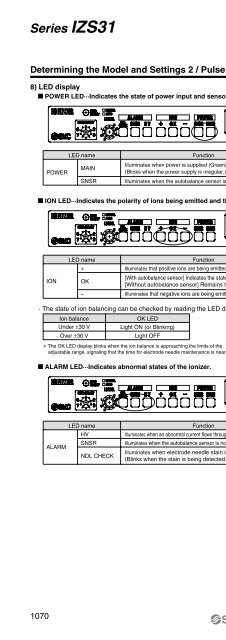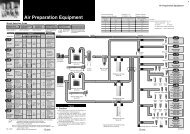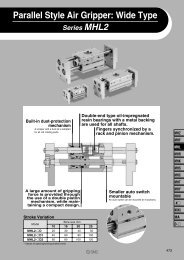Series IZS31
Series IZS31
Series IZS31
- No tags were found...
Create successful ePaper yourself
Turn your PDF publications into a flip-book with our unique Google optimized e-Paper software.
<strong>Series</strong> <strong>IZS31</strong>Determining the Model and Settings 2 / Pulse DC Mode8) LED display POWER LED···Indicates the state of power input and sensor connection.LED nameMAINPOWERSNSRFunctionIlluminates when power is supplied (Green).(Blinks when the power supply is irregular.)Illuminates when the autobalance sensor is connected (Green). ION LED···Indicates the polarity of ions being emitted and the ion balance.IONLED name+OK–FunctionIlluminates that positive ions are being emitted from the ionizer (Orange).[With autobalance sensor] Indicates the state of ion balancing (Green).[Without autobalance sensor] Remains turned off.Illuminates that negative ions are being emitted from the ionizer (Blue).· The state of ion balancing can be checked by reading the LED display.Ion balanceUnder ±30 VOver ±30 VOK LEDLight ON (or Blinking)Light OFF∗ The OK LED display blinks when the ion balance is approaching the limits of theadjustable range, signaling that the time for electrode needle maintenance is near. ALARM LED···Indicates abnormal states of the ionizer.LED nameHVSNSRALARMNDL CHECKFunctionIlluminates when an abnormal current flows through an electrode needle (Red).Illuminates when the autobalance sensor is not operating normally (Red).Illuminates when electrode needle stain is detected (Red).(Blinks when the stain is being detected.)1070