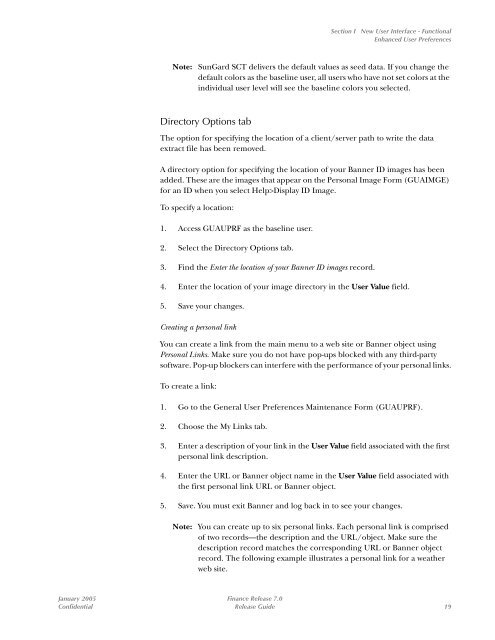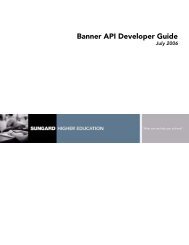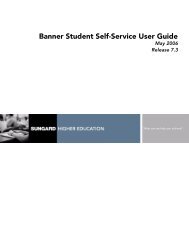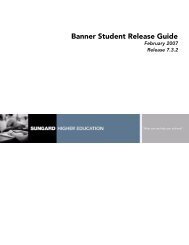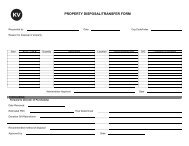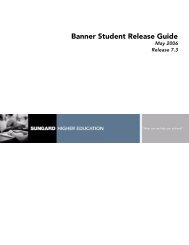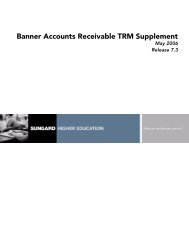SCT Banner Finance / Release Guide / 7.0
SCT Banner Finance / Release Guide / 7.0
SCT Banner Finance / Release Guide / 7.0
- No tags were found...
Create successful ePaper yourself
Turn your PDF publications into a flip-book with our unique Google optimized e-Paper software.
Section I New User Interface - FunctionalEnhanced User PreferencesNote: SunGard <strong>SCT</strong> delivers the default values as seed data. If you change thedefault colors as the baseline user, all users who have not set colors at theindividual user level will see the baseline colors you selected.Directory Options tabThe option for specifying the location of a client/server path to write the dataextract file has been removed.A directory option for specifying the location of your <strong>Banner</strong> ID images has beenadded. These are the images that appear on the Personal Image Form (GUAIMGE)for an ID when you select Help>Display ID Image.To specify a location:1. Access GUAUPRF as the baseline user.2. Select the Directory Options tab.3. Find the Enter the location of your <strong>Banner</strong> ID images record.4. Enter the location of your image directory in the User Value field.5. Save your changes.Creating a personal linkYou can create a link from the main menu to a web site or <strong>Banner</strong> object usingPersonal Links. Make sure you do not have pop-ups blocked with any third-partysoftware. Pop-up blockers can interfere with the performance of your personal links.To create a link:1. Go to the General User Preferences Maintenance Form (GUAUPRF).2. Choose the My Links tab.3. Enter a description of your link in the User Value field associated with the firstpersonal link description.4. Enter the URL or <strong>Banner</strong> object name in the User Value field associated withthe first personal link URL or <strong>Banner</strong> object.5. Save. You must exit <strong>Banner</strong> and log back in to see your changes.Note: You can create up to six personal links. Each personal link is comprisedof two records—the description and the URL/object. Make sure thedescription record matches the corresponding URL or <strong>Banner</strong> objectrecord. The following example illustrates a personal link for a weatherweb site.January 2005 <strong>Finance</strong> <strong>Release</strong> <strong>7.0</strong>Confidential <strong>Release</strong> <strong>Guide</strong> 19