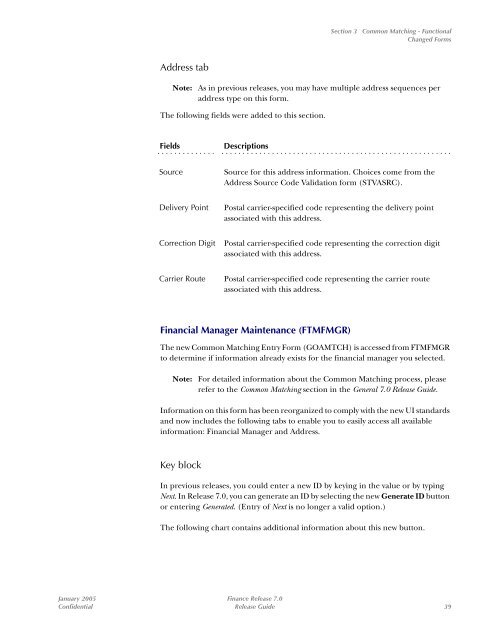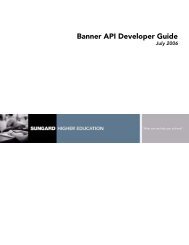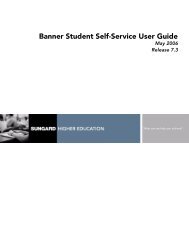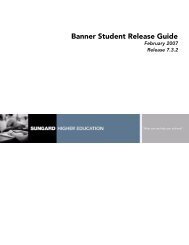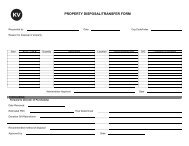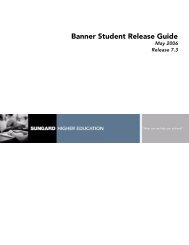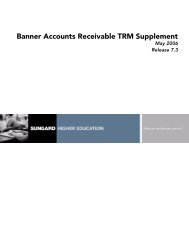SCT Banner Finance / Release Guide / 7.0
SCT Banner Finance / Release Guide / 7.0
SCT Banner Finance / Release Guide / 7.0
- No tags were found...
You also want an ePaper? Increase the reach of your titles
YUMPU automatically turns print PDFs into web optimized ePapers that Google loves.
Section 3 Common Matching - FunctionalChanged FormsAddress tabNote: As in previous releases, you may have multiple address sequences peraddress type on this form.The following fields were added to this section.Fields. . . . . . . . . . . . . .SourceDescriptions. . . . . . . . . . . . . . . . . . . . . . . . . . . . . . . . . . . . . . . . . . . . . . . . . . . . . . .Source for this address information. Choices come from theAddress Source Code Validation form (STVASRC).Delivery PointPostal carrier-specified code representing the delivery pointassociated with this address.Correction DigitPostal carrier-specified code representing the correction digitassociated with this address.Carrier RoutePostal carrier-specified code representing the carrier routeassociated with this address.Financial Manager Maintenance (FTMFMGR)The new Common Matching Entry Form (GOAMTCH) is accessed from FTMFMGRto determine if information already exists for the financial manager you selected.Note: For detailed information about the Common Matching process, pleaserefer to the Common Matching section in the General <strong>7.0</strong> <strong>Release</strong> <strong>Guide</strong>.Information on this form has been reorganized to comply with the new UI standardsand now includes the following tabs to enable you to easily access all availableinformation: Financial Manager and Address.Key blockIn previous releases, you could enter a new ID by keying in the value or by typingNext. In <strong>Release</strong> <strong>7.0</strong>, you can generate an ID by selecting the new Generate ID buttonor entering Generated. (Entry of Next is no longer a valid option.)The following chart contains additional information about this new button.January 2005 <strong>Finance</strong> <strong>Release</strong> <strong>7.0</strong>Confidential <strong>Release</strong> <strong>Guide</strong> 39