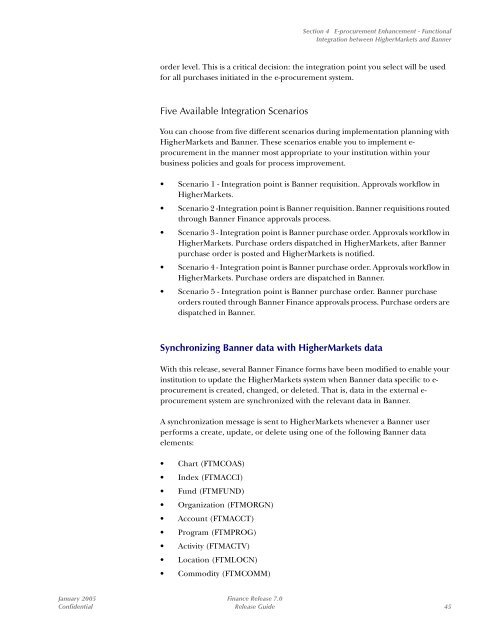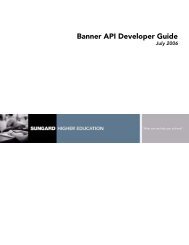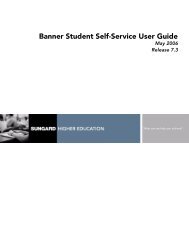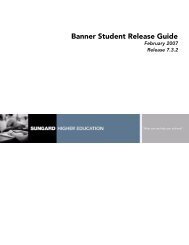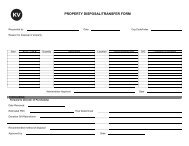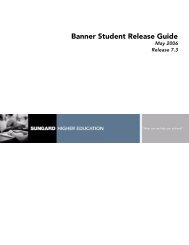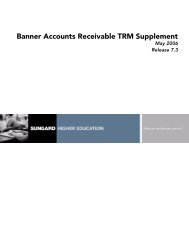SCT Banner Finance / Release Guide / 7.0
SCT Banner Finance / Release Guide / 7.0
SCT Banner Finance / Release Guide / 7.0
- No tags were found...
Create successful ePaper yourself
Turn your PDF publications into a flip-book with our unique Google optimized e-Paper software.
Section 4 E-procurement Enhancement - FunctionalIntegration between HigherMarkets and <strong>Banner</strong>order level. This is a critical decision: the integration point you select will be usedfor all purchases initiated in the e-procurement system.Five Available Integration ScenariosYou can choose from five different scenarios during implementation planning withHigherMarkets and <strong>Banner</strong>. These scenarios enable you to implement e-procurement in the manner most appropriate to your institution within yourbusiness policies and goals for process improvement.• Scenario 1 - Integration point is <strong>Banner</strong> requisition. Approvals workflow inHigherMarkets.• Scenario 2 -Integration point is <strong>Banner</strong> requisition. <strong>Banner</strong> requisitions routedthrough <strong>Banner</strong> <strong>Finance</strong> approvals process.• Scenario 3 - Integration point is <strong>Banner</strong> purchase order. Approvals workflow inHigherMarkets. Purchase orders dispatched in HigherMarkets, after <strong>Banner</strong>purchase order is posted and HigherMarkets is notified.• Scenario 4 - Integration point is <strong>Banner</strong> purchase order. Approvals workflow inHigherMarkets. Purchase orders are dispatched in <strong>Banner</strong>.• Scenario 5 - Integration point is <strong>Banner</strong> purchase order. <strong>Banner</strong> purchaseorders routed through <strong>Banner</strong> <strong>Finance</strong> approvals process. Purchase orders aredispatched in <strong>Banner</strong>.Synchronizing <strong>Banner</strong> data with HigherMarkets dataWith this release, several <strong>Banner</strong> <strong>Finance</strong> forms have been modified to enable yourinstitution to update the HigherMarkets system when <strong>Banner</strong> data specific to e-procurement is created, changed, or deleted. That is, data in the external e-procurement system are synchronized with the relevant data in <strong>Banner</strong>.A synchronization message is sent to HigherMarkets whenever a <strong>Banner</strong> userperforms a create, update, or delete using one of the following <strong>Banner</strong> dataelements:• Chart (FTMCOAS)• Index (FTMACCI)• Fund (FTMFUND)• Organization (FTMORGN)• Account (FTMACCT)• Program (FTMPROG)• Activity (FTMACTV)• Location (FTMLOCN)• Commodity (FTMCOMM)January 2005 <strong>Finance</strong> <strong>Release</strong> <strong>7.0</strong>Confidential <strong>Release</strong> <strong>Guide</strong> 45