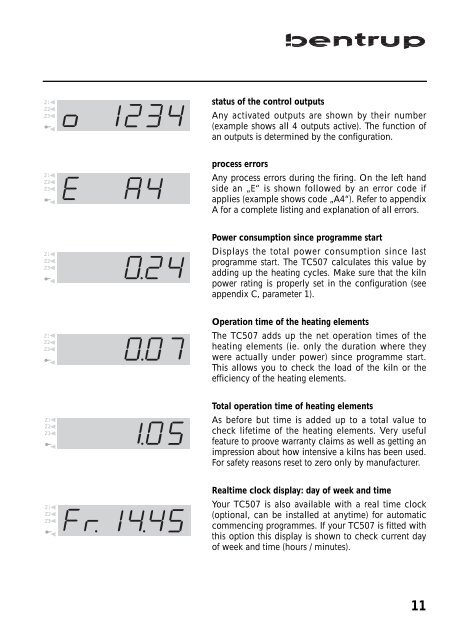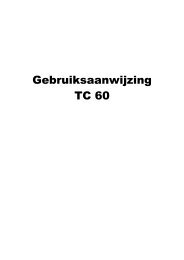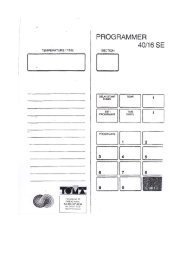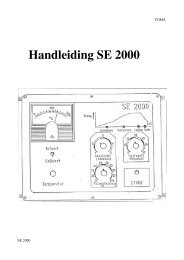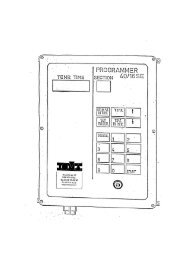bentrup TC507 - Toma
bentrup TC507 - Toma
bentrup TC507 - Toma
- No tags were found...
Create successful ePaper yourself
Turn your PDF publications into a flip-book with our unique Google optimized e-Paper software.
Z 1Z2Z3status of the control outputsAny activated outputs are shown by their number(example shows all 4 outputs active). The function ofan outputs is determined by the configuration.process errorsZ 1Z2Z3Any process errors during the firing. On the left handside an „E“ is shown followed by an error code ifapplies (example shows code „A4“). Refer to appendixA for a complete listing and explanation of all errors.Power consumption since programme startZ 1Z2Z3Displays the total power consumption since lastprogramme start. The <strong>TC507</strong> calculates this value byadding up the heating cycles. Make sure that the kilnpower rating is properly set in the configuration (seeappendix C, parameter 1).Operation time of the heating elementsZ 1Z2Z3The <strong>TC507</strong> adds up the net operation times of theheating elements (ie. only the duration where theywere actually under power) since programme start.This allows you to check the load of the kiln or theefficiency of the heating elements.Total operation time of heating elementsZ 1Z2Z3As before but time is added up to a total value tocheck lifetime of the heating elements. Very usefulfeature to proove warranty claims as well as getting animpression about how intensive a kilns has been used.For safety reasons reset to zero only by manufacturer.Realtime clock display: day of week and timeZ 1Z2Z3Your <strong>TC507</strong> is also available with a real time clock(optional, can be installed at anytime) for automaticcommencing programmes. If your <strong>TC507</strong> is fitted withthis option this display is shown to check current dayof week and time (hours / minutes).11