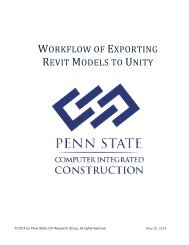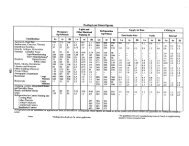You also want an ePaper? Increase the reach of your titles
YUMPU automatically turns print PDFs into web optimized ePapers that Google loves.
TO LEARN HOW TO SET UP SCREEN VIEWS AND RENDER Step 1:While <strong>in</strong> 3D views (1) <strong>in</strong> your model, you may choose to take views such as bird’s eye views thatcameras cannot be set up for. In these <strong>in</strong>stances you want to first set up your desired view (2). To savethis view to your model, go to the highlighted view under your 3D Views, right-click and duplicate it(select Duplicate, not Duplicate with Detail<strong>in</strong>g)(3). Rename your view for easy f<strong>in</strong>d<strong>in</strong>g by right-click<strong>in</strong>gand select<strong>in</strong>g rename.*This view will show up under 3D Views (4).Step 2:Once your desired view is saved, open your view (1) and then open the <strong>Render<strong>in</strong>g</strong> Dialog box (2).