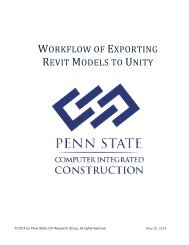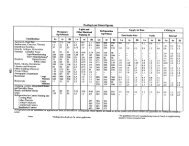You also want an ePaper? Increase the reach of your titles
YUMPU automatically turns print PDFs into web optimized ePapers that Google loves.
Step 4:Next you will want to select your viewshed for edit<strong>in</strong>g (1). * Putt<strong>in</strong>g the viewshed around onlywhat you want rendered will provide you with a better render<strong>in</strong>g.Step 5:After you have your viewshed focused, you will want to zoom <strong>in</strong> on your viewshed (1) until it fillsthe screen. *This will also produce a better quality render<strong>in</strong>g.