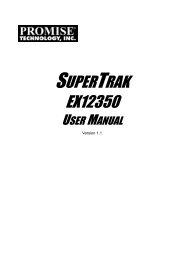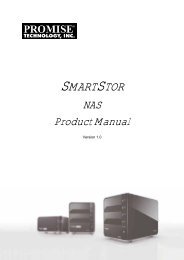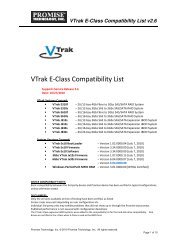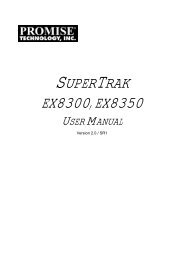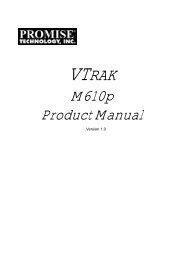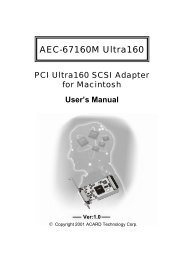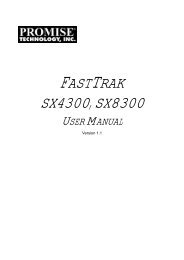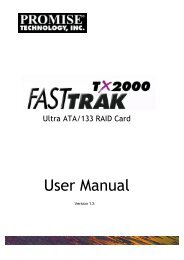SUPERSWAP 1600 USER MANUAL - Promise Technology, Inc.
SUPERSWAP 1600 USER MANUAL - Promise Technology, Inc.
SUPERSWAP 1600 USER MANUAL - Promise Technology, Inc.
Create successful ePaper yourself
Turn your PDF publications into a flip-book with our unique Google optimized e-Paper software.
SuperSwap <strong>1600</strong> User ManualInstall the EnclosureTo install the enclosure in your computer chassis, follow these steps:1. Power down your computer and unplug the power cord.2. Remove the computer cover.3. Identify a free 5.25-inch drive bay and remove any bezel covering it.4. Remove the drive carrier from the SuperSwap <strong>1600</strong> enclosure and set thecarrier aside.5. Carefully slide the SuperSwap <strong>1600</strong> enclosure into the drive bay.6. Align the front of the housing assembly with the front of your computer.6