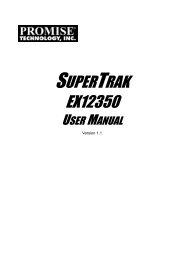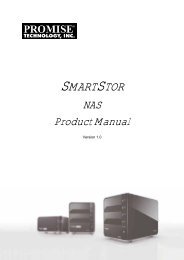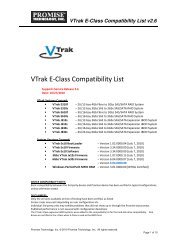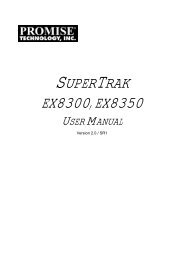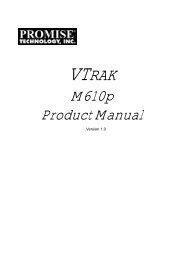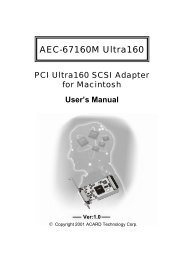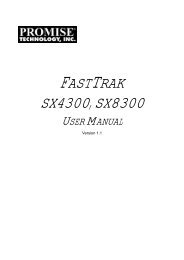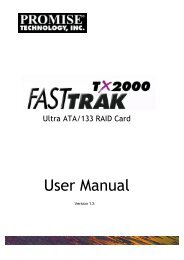SUPERSWAP 1600 USER MANUAL - Promise Technology, Inc.
SUPERSWAP 1600 USER MANUAL - Promise Technology, Inc.
SUPERSWAP 1600 USER MANUAL - Promise Technology, Inc.
You also want an ePaper? Increase the reach of your titles
YUMPU automatically turns print PDFs into web optimized ePapers that Google loves.
SuperSwap <strong>1600</strong> User Manual2. Carefully place a SATA or SAS disk drive into the drive carrier and slide it allthe way to the back.3. Install and tighten the four mounting screws to secure the disk drive in thedrive carrier.4. Slide the cover onto the drive carrier.12