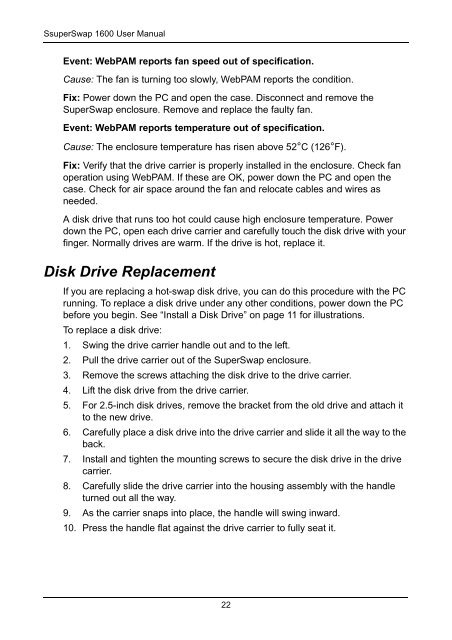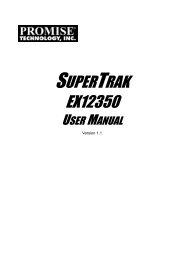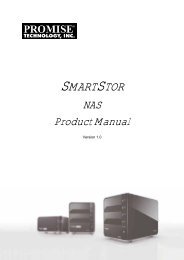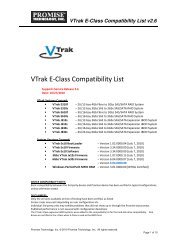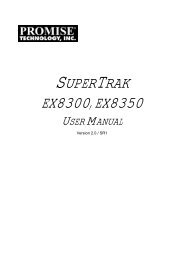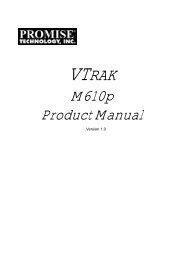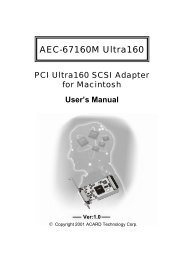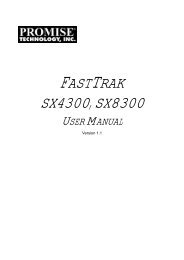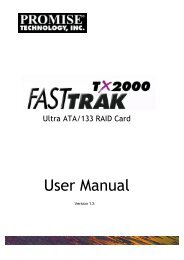SUPERSWAP 1600 USER MANUAL - Promise Technology, Inc.
SUPERSWAP 1600 USER MANUAL - Promise Technology, Inc.
SUPERSWAP 1600 USER MANUAL - Promise Technology, Inc.
You also want an ePaper? Increase the reach of your titles
YUMPU automatically turns print PDFs into web optimized ePapers that Google loves.
SsuperSwap <strong>1600</strong> User ManualEvent: WebPAM reports fan speed out of specification.Cause: The fan is turning too slowly, WebPAM reports the condition.Fix: Power down the PC and open the case. Disconnect and remove theSuperSwap enclosure. Remove and replace the faulty fan.Event: WebPAM reports temperature out of specification.Cause: The enclosure temperature has risen above 52°C (126°F).Fix: Verify that the drive carrier is properly installed in the enclosure. Check fanoperation using WebPAM. If these are OK, power down the PC and open thecase. Check for air space around the fan and relocate cables and wires asneeded.A disk drive that runs too hot could cause high enclosure temperature. Powerdown the PC, open each drive carrier and carefully touch the disk drive with yourfinger. Normally drives are warm. If the drive is hot, replace it.Disk Drive ReplacementIf you are replacing a hot-swap disk drive, you can do this procedure with the PCrunning. To replace a disk drive under any other conditions, power down the PCbefore you begin. See “Install a Disk Drive” on page 11 for illustrations.To replace a disk drive:1. Swing the drive carrier handle out and to the left.2. Pull the drive carrier out of the SuperSwap enclosure.3. Remove the screws attaching the disk drive to the drive carrier.4. Lift the disk drive from the drive carrier.5. For 2.5-inch disk drives, remove the bracket from the old drive and attach itto the new drive.6. Carefully place a disk drive into the drive carrier and slide it all the way to theback.7. Install and tighten the mounting screws to secure the disk drive in the drivecarrier.8. Carefully slide the drive carrier into the housing assembly with the handleturned out all the way.9. As the carrier snaps into place, the handle will swing inward.10. Press the handle flat against the drive carrier to fully seat it.22