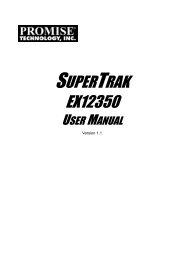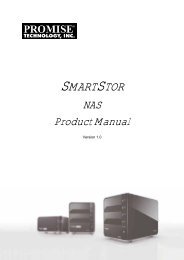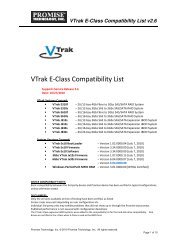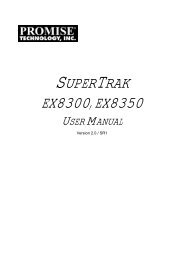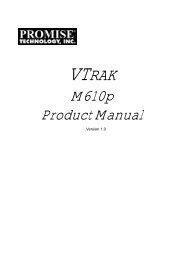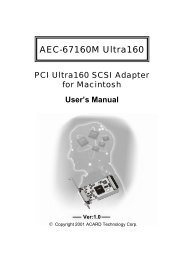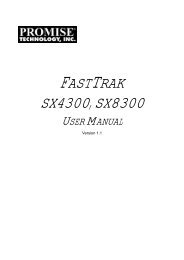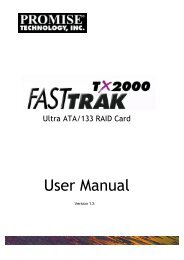SUPERSWAP 1600 USER MANUAL - Promise Technology, Inc.
SUPERSWAP 1600 USER MANUAL - Promise Technology, Inc.
SUPERSWAP 1600 USER MANUAL - Promise Technology, Inc.
You also want an ePaper? Increase the reach of your titles
YUMPU automatically turns print PDFs into web optimized ePapers that Google loves.
SuperSwap <strong>1600</strong> User ManualView SuperSwap in WebPAMYou can combine SuperSwap <strong>1600</strong> with a <strong>Promise</strong> FastTrak RAID Controller andWebPAM RAID management software on your PC. WebPAM provides a graphicuser interface (GUI) for array management and enclosure monitoring.The screen above appears when you click the SuperSwap icon in WebPAM.It reports fan speed, enclosure temperature, power status, and the status of thedisk drives in the SuperSwap enclosure.While the LEDs on the front of the SuperSwap <strong>1600</strong> indicate general conditions,WebPAM reports specific values. The Disk window shows the carrier position inSuperSwap enclosure and the controller port to which each disk drive isconnected. This feature helps you identify a disk drive that may need attention.There are many other functions that WebPAM does. We have only mentionedhow SuperSwap <strong>1600</strong> appears in WebPAM.The WebPAM Software ships with the <strong>Promise</strong> Serial ATA RAID Controller. Youcan also download WebPAM from:http://www.promise.com/support/download/download_eng.asp18