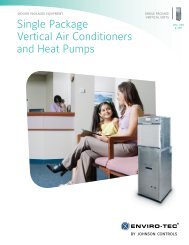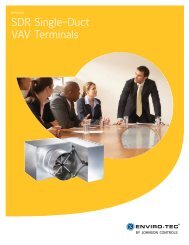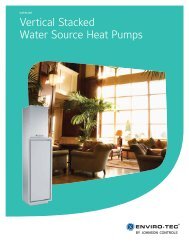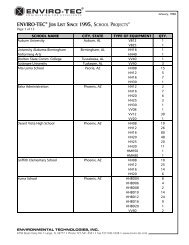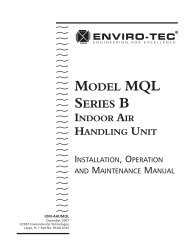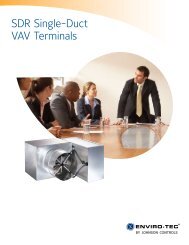IOM - Enviro-Tec
IOM - Enviro-Tec
IOM - Enviro-Tec
Create successful ePaper yourself
Turn your PDF publications into a flip-book with our unique Google optimized e-Paper software.
4.2 FANNOTE – On VVF terminals, the fan contactor is controller by a Damper Position switchin Normal (Day Mode), and is field adjustable. In the Option Mode, the fan iseither a) CYCLED to maintain temperature, or b) kept OFF, depending onyour sequence. On CVF terminals, the fan contactor is kept ON in NormalMode. In the Option Mode, the fan is either a) CYCLED to maintaintemperature, or b) kept OFF, depending on your sequence.COMMON PROBLEMS1. Blown fan motor fuse.2. Option Mode is enabled: Verify that unit is in Normal Mode before continuing with this procedure.3. Damper Position Switch (VVF models) mis-adjusted.4. Blue and yellow wires swapped between transformer and controllerTABLE 4.2STEP ACTION RESULT PROCEED TO4.2.1 If the unit in question is a VVF, go to Step 4.2.2If the unit in question is a CVF, go to Step 4.2.74.2.2 Verify that the Damper Position Switch has been setcorrectly, per Section 3.2 “Fan Start/Stop Adjustment.”4.2.3 Connect DC voltmeter between test loops “Vsp” (+) andCom (-) on controller. Vary Temperature Setpoint "A" andverify that voltage goes from approximately 1 VDC (CCW)GoodBad4.2.44.9to 17 VDC (CW).4.2.4 FV601A-608A, go to Step 4.2.6.FV609A-616A, go to Step 4.2.5.4.2.5 Connect a voltmeter across the “NO” (+) and “C” (-)terminals of the Damper Position Switch. Turn TemperatureSetpoint "A" fully CCW. After the switch is released, verifyGoodBad4.2.74.10.1017-19 VDC across the terminals. turn Setpoint “A” fully CW.After the switch is closed (plunger depressed by the rackbevel), verify 0-1.5 VDC across the terminals.4.2.6 Connect a voltmeter across the “NO” (+) and “C” (-)terminals of the Damper Position Switch. Turn TemperatureSetpoint "A" fully CCW. After the switch is released, verifyGoodBad4.2.74.10.1022-28 VAC across the terminals. Turn Setpoint “A” fully CW.After the switch is closed, verify 0-2 VAC across theterminals.4.2.7 Open the metal controls cover and locate the fan contactor. 4.2.84.2.8 Verify that the fan contactor is engaged and the fan isrunning.4.2.9 Carefully check wiring to the fan contactor per thesequence.4.2.10 Remove the wire from controller Terminal 9 andmomentarily touch it to Terminal 15. Verify that the fancontactor engages.4.2.11 Fan controls are operating correctly in Normal Mode. If youwish to test the fan in an option mode, or if you have otherproblems, refer to Table 4.0.GoodBadGoodBadGoodBad4.2.34.2.114.2.94.2.104.10.14.10.34.10.4